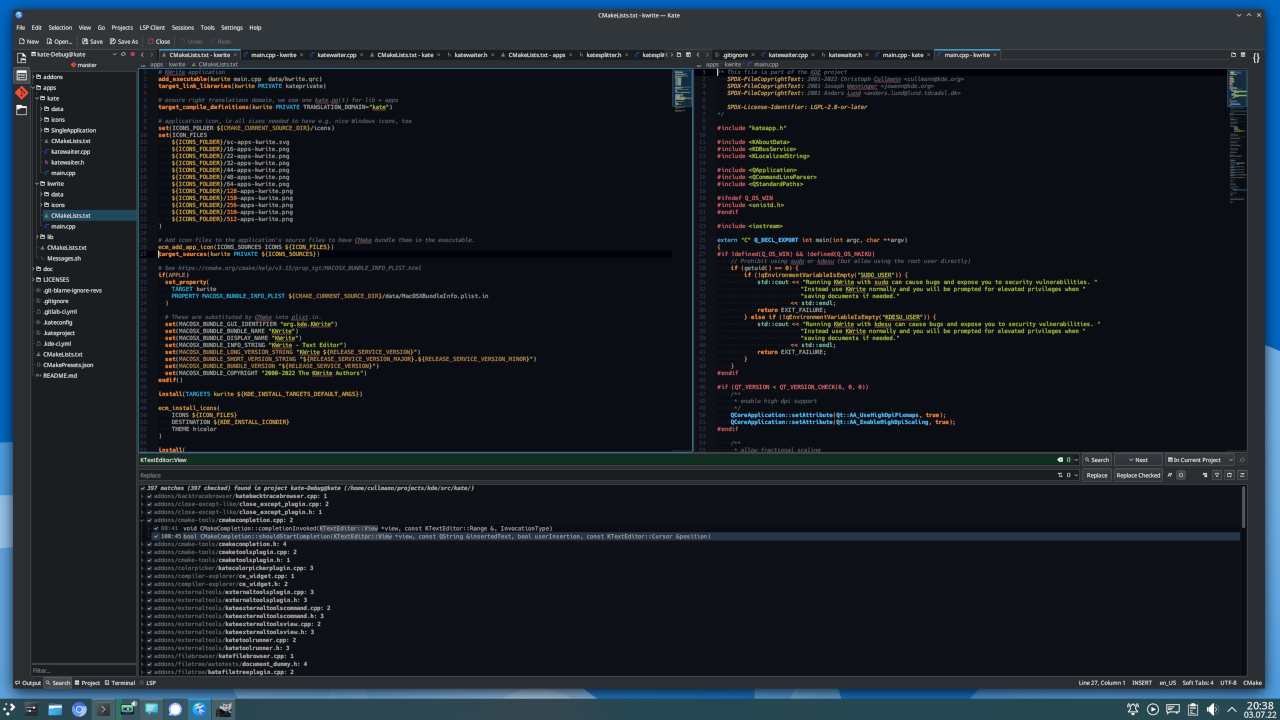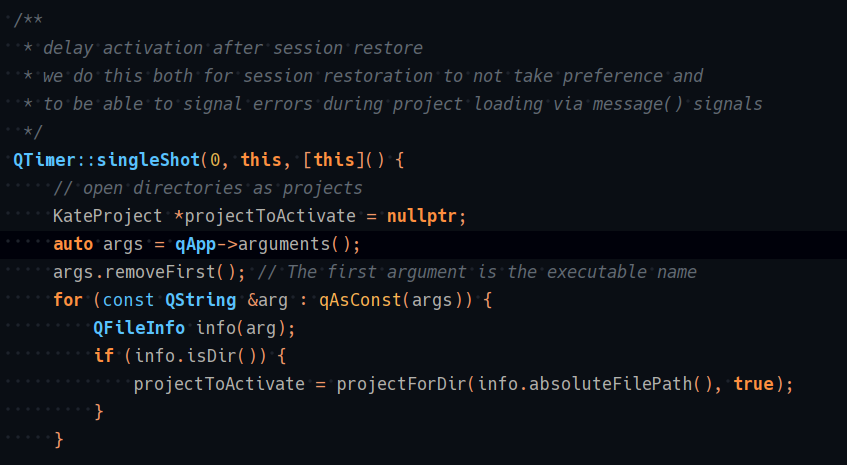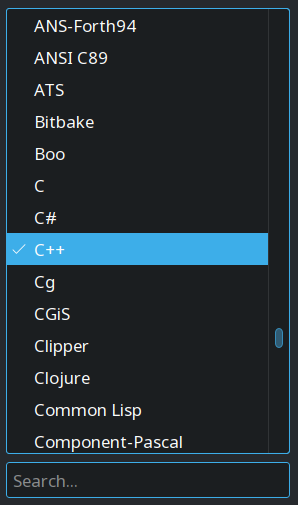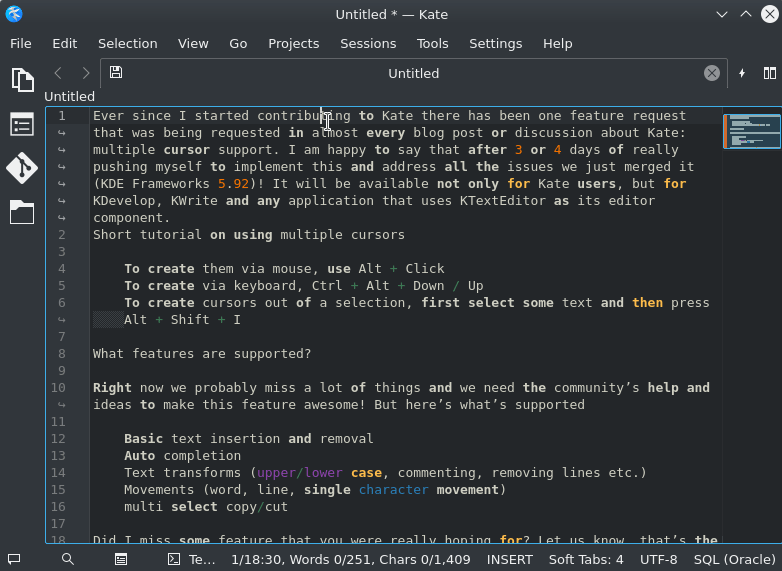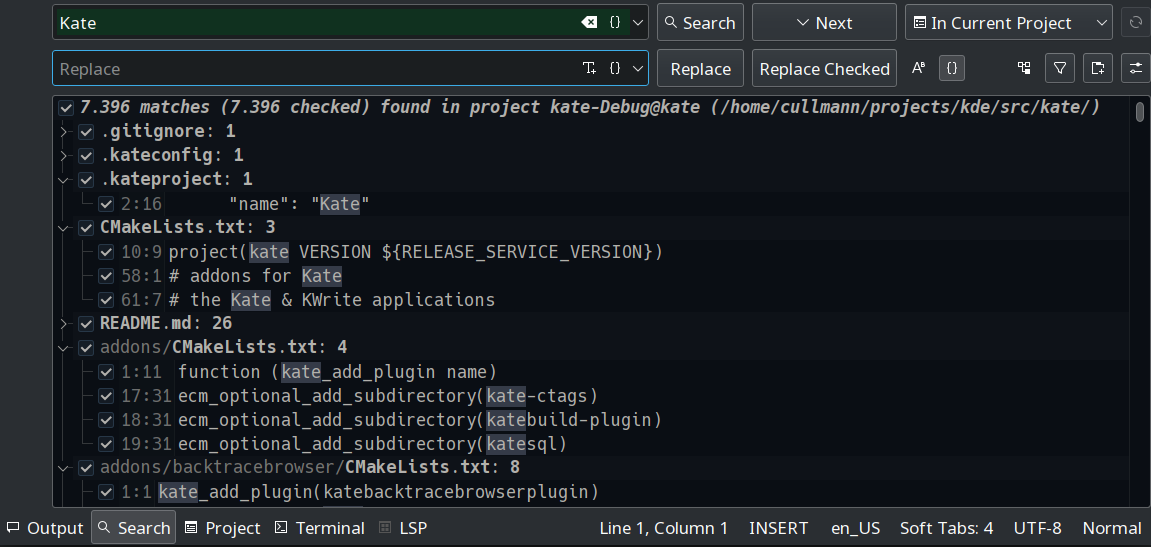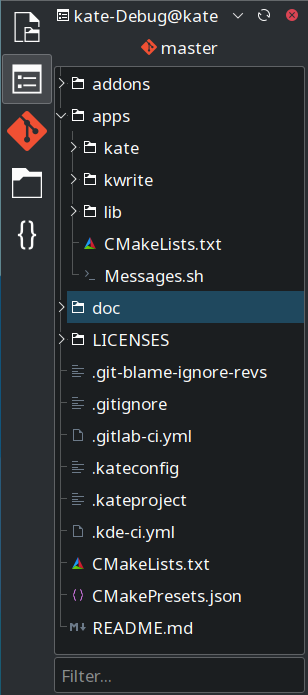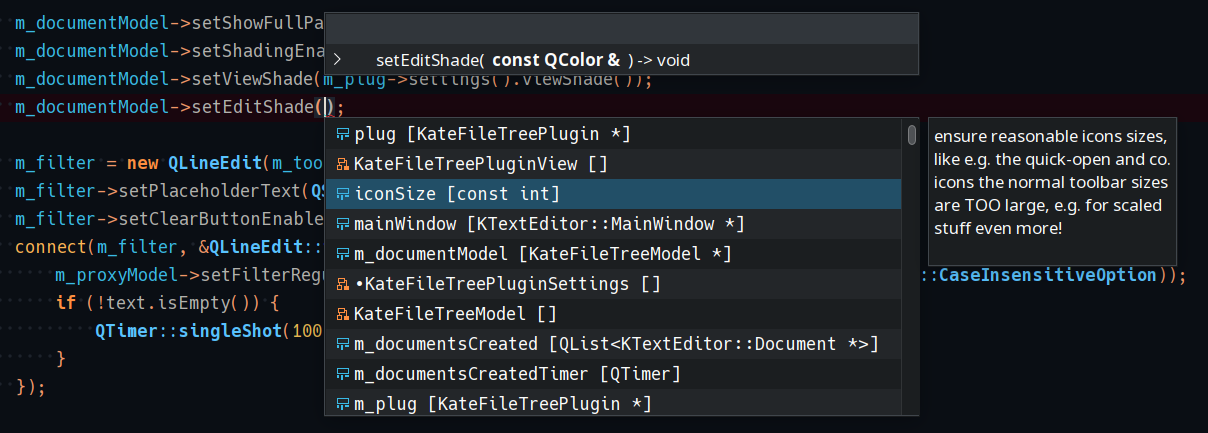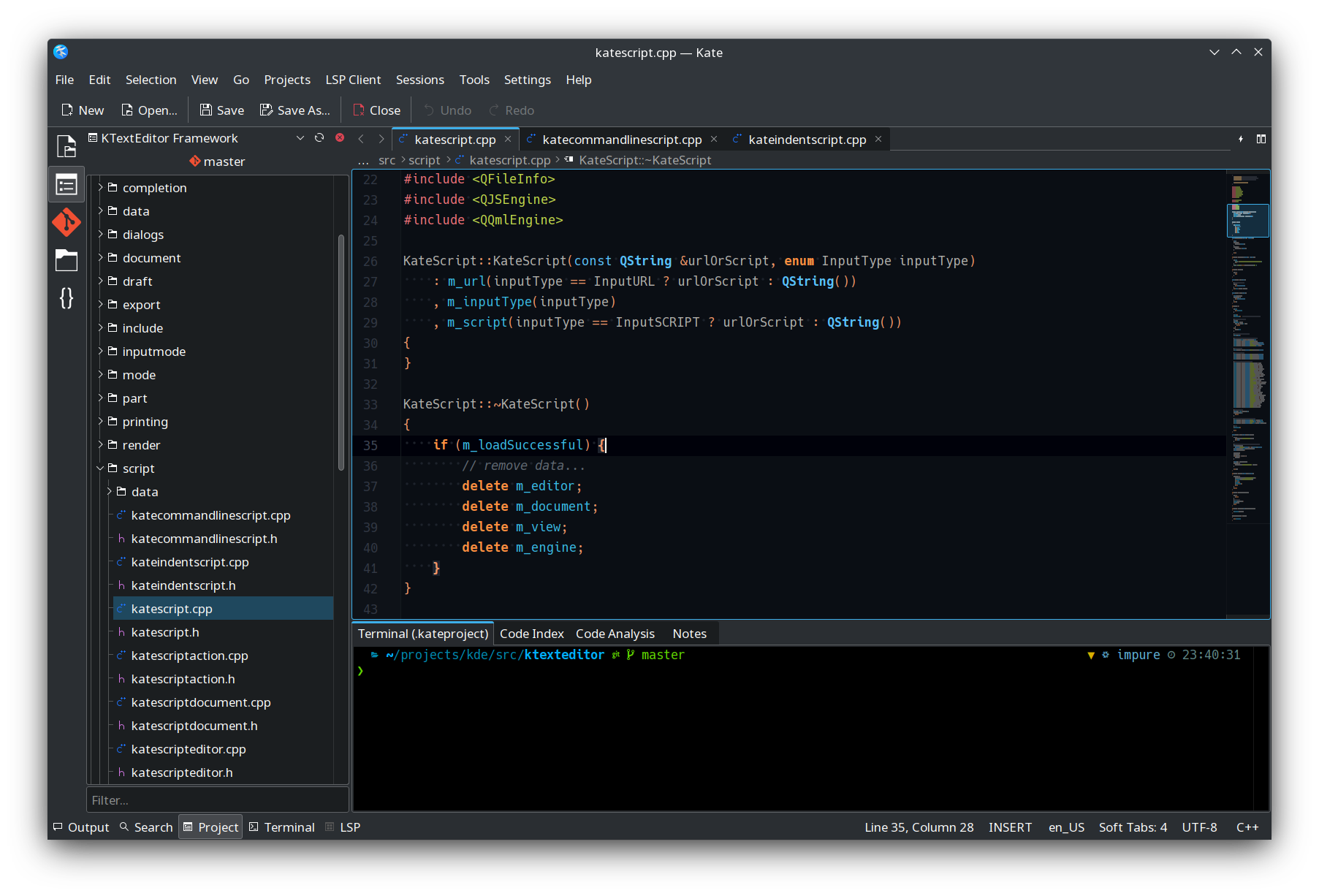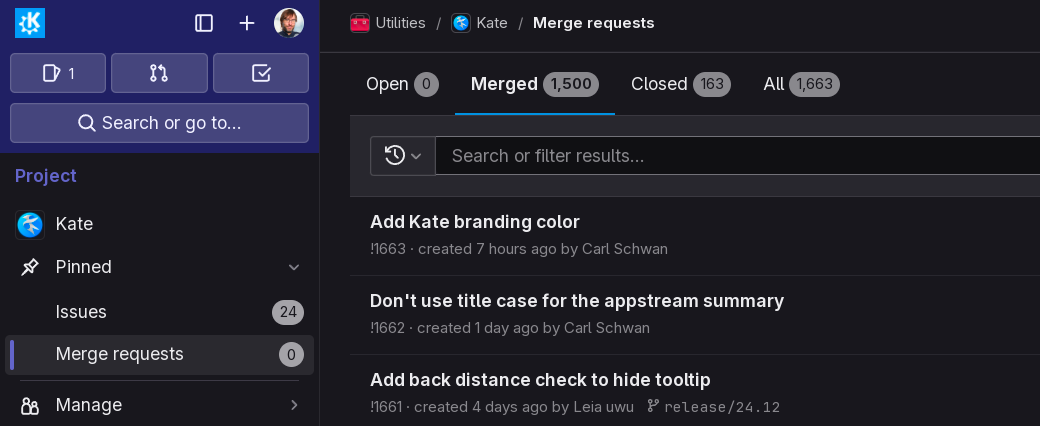KDE stuff and the Microsoft Store
Kate is in the Microsoft Store since 2019.
Since that time you can install it easily from here and the store will allow you to keep our application updated.
Kate is not the only KDE application there, other stuff uploaded under the KDE e.V. umbrella can be found here, this includes KDE Connect and Okular.
We have now better documentation and tooling for store submissions, the last update of Kate to 25.04 was, beside the local testing of the build if it is not broken in normal use, the press of one button.
阅读全文