Yap
Linux Üzerinde Kate’i Kaynaklardan Yapmak
Şu anda Kate’in kaynak kodu invent.kde.org GitLab örneğinde bulunuyor. Bu öğretici, Kate’in genel kurulumunuza dokunmadan nasıl yapılacağını açıklar.
Her şey dış bir geliştirme dizininde gerçekleşir. Bu, yönetici haklarına olan gereksinimi ortadan kaldırır ve kullanılabilir derleme sürümü bozuksa her zaman global olarak kurulu olan Kate’i kullanmak için geri dönüş yapılmasına olanak tanır.
Bu öğreticide KDE yazılım yığınının diğer bölümlerinin de geliştirilmesine olanak tanıyan bir kurulum tanıtılacağından, aşağıda bir KDE geliştirme ortamı kurma hakkında konuşacağız. Kate uygulama bölümlerine ek olarak gerekli KDE Frameworks de derlenecektir. Bu, KDE yazılım yığınının tüm düzeylerine katkıyı kolaylaştırır.
Kate ve KDE geliştirme dizininizi seçin
Kendinize tüm Kate ve KDE geliştirme işlerinin koyulacağı bir yol seçin. Kullanıcı yerel yapılandırma dosyalarının yanı sıra, bu dizinin dışındaki hiçbir şey kirlenmeyecektir. Bunu KDE yazılım yığınının herhangi bir bölümünde geliştirme amacıyla yeniden kullanabilirsiniz.
Bu açıklamanın geri kalan kısımları için şunu kullanıyoruz
~/projects/kde
Bunu istediğiniz gibi özelleştirebilirsiniz.
kdesrc-build’u kur
Kurulum yalnızca güncel sürümü klonlamaktan ibarettir
mkdir -p ~/projects/kde/src
cd ~/projects/kde/src
git clone https://invent.kde.org/sdk/kdesrc-build.git
Daha sonrasında kolaylık olması için kdesrc-build betiğinizi global yolunuzdaki bir klasöre sembolik bağlantı ile bağlamanız yararlı olacaktır:
ln -s ~/projects/kde/src/kdesrc-build/kdesrc-build ~/bin
kdesrc-build yapılandırması
kdesrc-build sizin için bazı şeyleri yapılandırabilir; lütfen bu bölüme bakın.
Burada, Kate geliştirme gereksinimlerinize yeterli olması gereken bir ~/.config/kdesrc-buildrc gösteriyoruz.
Aşağıdaki varyantı ana klasörünüze ~/.config/kdesrc-buildrc olarak kopyalayıp yapıştırabilir ve yollarınızı gereksinimlerinize göre ayarlayabilirsiniz. Yukarıda yaptığımız gibi ~/projects/kde seçtiyseniz bu da bire bir çalışır.
global
# Güncel KF6 ve Qt6 tabanlı yazılımları kullanın.
branch-group kf6-qt6
# Daha hızlı yapı aralıkları için ninja kullanın, daha az bağımlılık için bazı Qt5 şeylerini
# kapatın.
cmake-options -G "Ninja" -DBUILD_WITH_QT6=ON -DQT_MAJOR_VERSION=6 -DPHONON_BUILD_QT5=OFF -DBUILD_QT5=OFF
# clangd ayarları
compile-commands-export yes
compile-commands-linking yes
# Düz yapı
directory-layout flat
# KDE yazılımları için kurulum dizini
install-dir ~/projects/kde/usr
# İndirilen kaynak kodunun dizini
source-dir ~/projects/kde/src
# Öntanımlı olarak kaynak dizine göre KDE’nin kurulmadan önce oluşturulacağı dizin
build-dir ~/projects/kde/build
end global
include ${module-definitions-dir}/kf6-qt6.ksb
Kate’i (veya diğer KDE şeylerini) Kate ile geliştirirken iyi bir deneyime sahip olmanın önemli noktaları aşağıda ayrıntılı olarak açıklanmaktadır.
LSP tümleştirmesi
# clangd ayarları
compile-commands-export yes
compile-commands-linking yes
Bu satırlar, CMake’in clangd tabanlı LSP tümleştirmesi için gereken compile_commands.json dosyalarını oluşturmasını sağlar. Bunları yalnızca derleme dizini içinde oluşturmanın yanı sıra, bağlama seçeneği onları yeniden kaynak dizinlerinize bağlayacaktır. Bu, Kate’in (ve diğer editörlerin) içinde LSP eklentisinin sıfır yapılandırmalı kullanımına olanak tanır.
Gerekli bağımlılıkları kur (isteğe bağlı)
kdesrc-build, çeşitli yaygın dağıtımların geliştirilmeye başlanması için gerekli paketlerin kurulmasına yönelik bazı başlangıç kurulum kipleri sağlar. Gerekli tüm geliştirme paketlerinin sisteminizde kurulu olup olmadığından emin değilseniz ve bu işi kendiniz elle halletmek istemiyorsanız bu yararlı olabilir. Bu, dağıtımınız için paketleri kurmayı deneyeceğinden, bu adım, paket kurulumu için yönetici haklarını gerektirecektir. Bunu yapmak için şunu tetiklemeniz yeterlidir:
kdesrc-build --initial-setup
Halihazırda dokunmayacağımız bir .config/kdesrc-buildrc dizinini oluşturduk. Daha fazla kullanım için kabuk ayarlarınızı değiştirmenize de gerek yoktur.
Kate’i ve bağımlılıklarını yap
Kate’in ve gerekli tüm KDE bağımlılıklarının bir derlemesini tetiklemek için şimdi şunu yazın:
kdesrc-build --include-dependencies kate
Yeni bir makinede bu birkaç dakika sürer. Biraz kahve içmenin veya uygulamayla neler yapmak istediğinizi düşünmenin zamanı geldi.
Bağımlılıklarımızın KF6 sürümü dağıtımınızla birlikte gelmediği sürece, daha iyi bir biçem ve uçbirim tümleştirmesi için daha fazla parça yapmak mantıklı olabilir:
kdesrc-build --include-dependencies breeze plasma-integration kwayland-integration konsole kate
Sisteminizde yeterince güncel öge olduğundan emin olduğunuz için Kate’i yalnızca bağımlılıklar olmadan yapmak istiyorsanız şunları deneyebilirsiniz:
kdesrc-build --no-include-dependencies kate
Ancak çağdaş makinelerde derleme sürelerinin düşük olduğu göz önüne alındığında, her şeyi yapmak daha uygundur, bu da örneğin, en yeni ve en iyi KSyntaxHighlighting ve KTextEditor çatılarına iye olduğunuzdan emin olmanızı sağlar.
Bu kurulumla, tüm KDE yazılımlarının parçalarını yapmak için şunu yazmanız yeterlidir:
kdesrc-build
Unutmayın: Bu bayağı bir vakit (ve disk alanı) alacaktır.
Yapı sırasında kırmızı yazıtipiyle belirtilen hatalar görürseniz bu kılavuza bir göz atın - How to solve build problems
Yapılan şeyleri nasıl kullanabilirim?
Yerel Kate sürümünüZÜ başlatmak için doğru eklentilerin ve ögelerin yüklendiğinden emin olmak amacıyla ilk önce ortamı doğru şekilde ayarlamanız gerekir. Neyse ki bu çok basit:
source ~/projects/kde/build/kate/prefix.sh
kate
Bunu sarmanın şık bir yolu, örneğin; Kate’in ana dal sürümünü yerel bin dizininizde başlatmak için kendinize küçük bir sarmalayıcı betik oluşturun:
#!/bin/bash
source ~/projects/kde/build/kate/prefix.sh
exec kate "$@"
Ögeleri güncel tutmak
Yerel sürümünüzü güncel tutmak için yukarıdaki komutları yeniden kullanabilirsiniz. KDE depolarından yeni değişiklikler almak ve bunları yerel önekinize oluşturmak/kurmak kendiliğinden halledilecektir.
Geliştir!
Şimdi geriye kalan soru şu: Geliştirme yapmanın en iyi yolu nedir?
Doğal olarak Kate üzerinde oynamak istiyorsanız bunun için Kate’i kullanmak mantıklı olabilir.
Yukarıdaki hazırlıklar göz önüne alındığında, bunu yapmak kolaydır, Kate’in yeni ana dal sürümünü başlatın ve ona derleme dizinini geçirin:
kate ~/projects/kde/build/kate
Alternatif olarak, uçbiriminizde oraya gidebilir ve Kate’i oradan başlatabilirsiniz, kendiliğinden açılacaktır:
cd ~/projects/kde/build/kate
kate
Bununla en iyi deneyimi elde etmek için en azından proje ve LSP eklentisinin etkinleştirildiğinden emin olun. Grafik arayüz derleme tümleştirmesine sahip olmak istiyorsanız derleme eklentisini de etkinleştirin.
Aşağıdakine benzer bir Kate penceresi ortaya çıkacaktır.
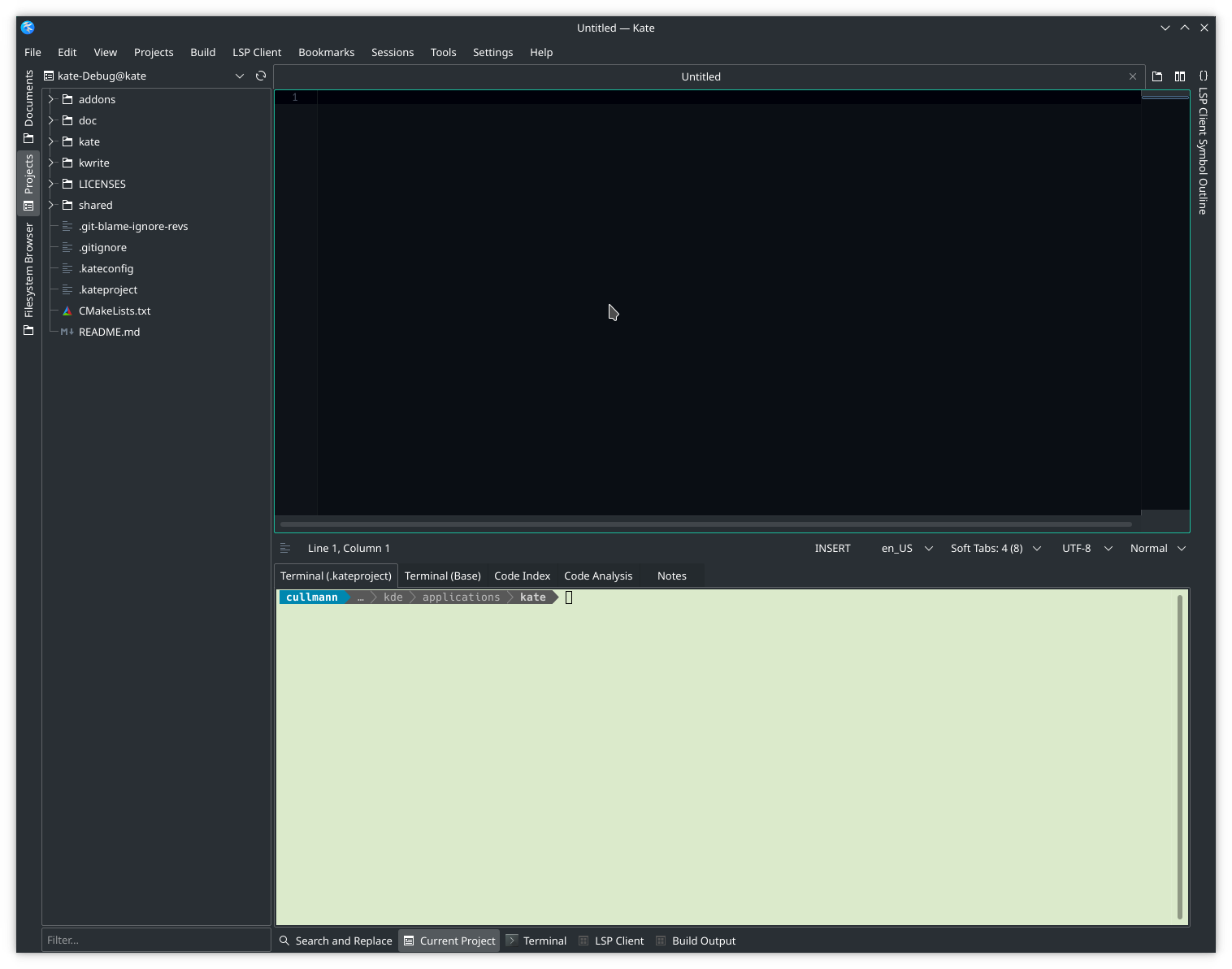
Alttaki “Geçerli Proje” araç görünümünde öntanımlı olarak iki uçbiriminiz vardır. İlk uçbirim derleme dizininizin içindedir, burada; örneğin,. ninja ve ninja install komutlarınızı vb. çalıştırın. İkinci uçbirimse kaynak dizininizin içindedir; örneğin, git komut satırı çağrıları için.
Yukarıdaki kurulum göz önüne alındığında, LSP eklentisi (clangd kuruluysa) program açılır açılmaz çalışmalıdır.
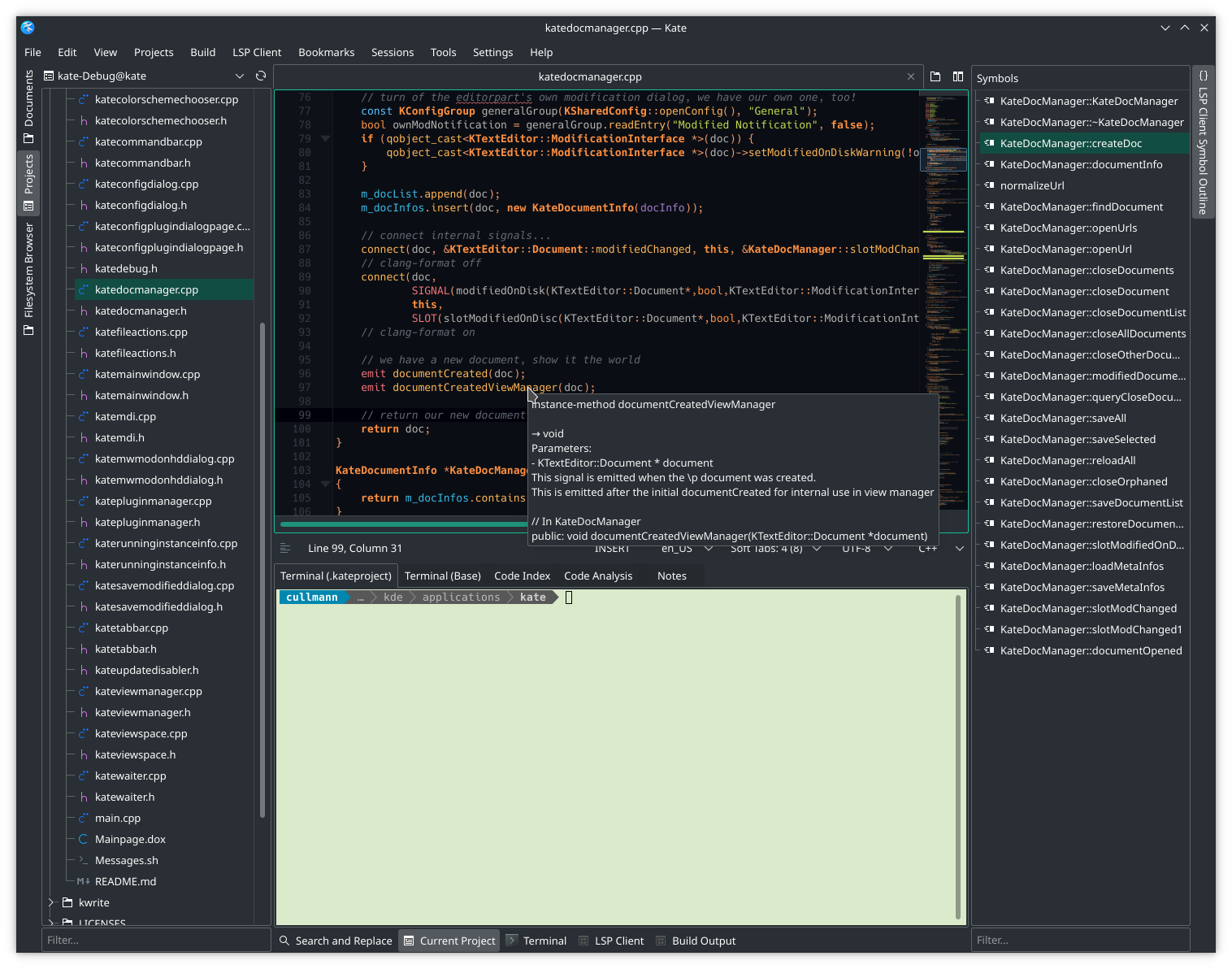
Proje çapında hızlı açma, arama/değiştirme ve derleme hedeflerini düzeltme gibi diğer kullanışlı şeyler de kendiliğinden ayarlı olmalıdır.
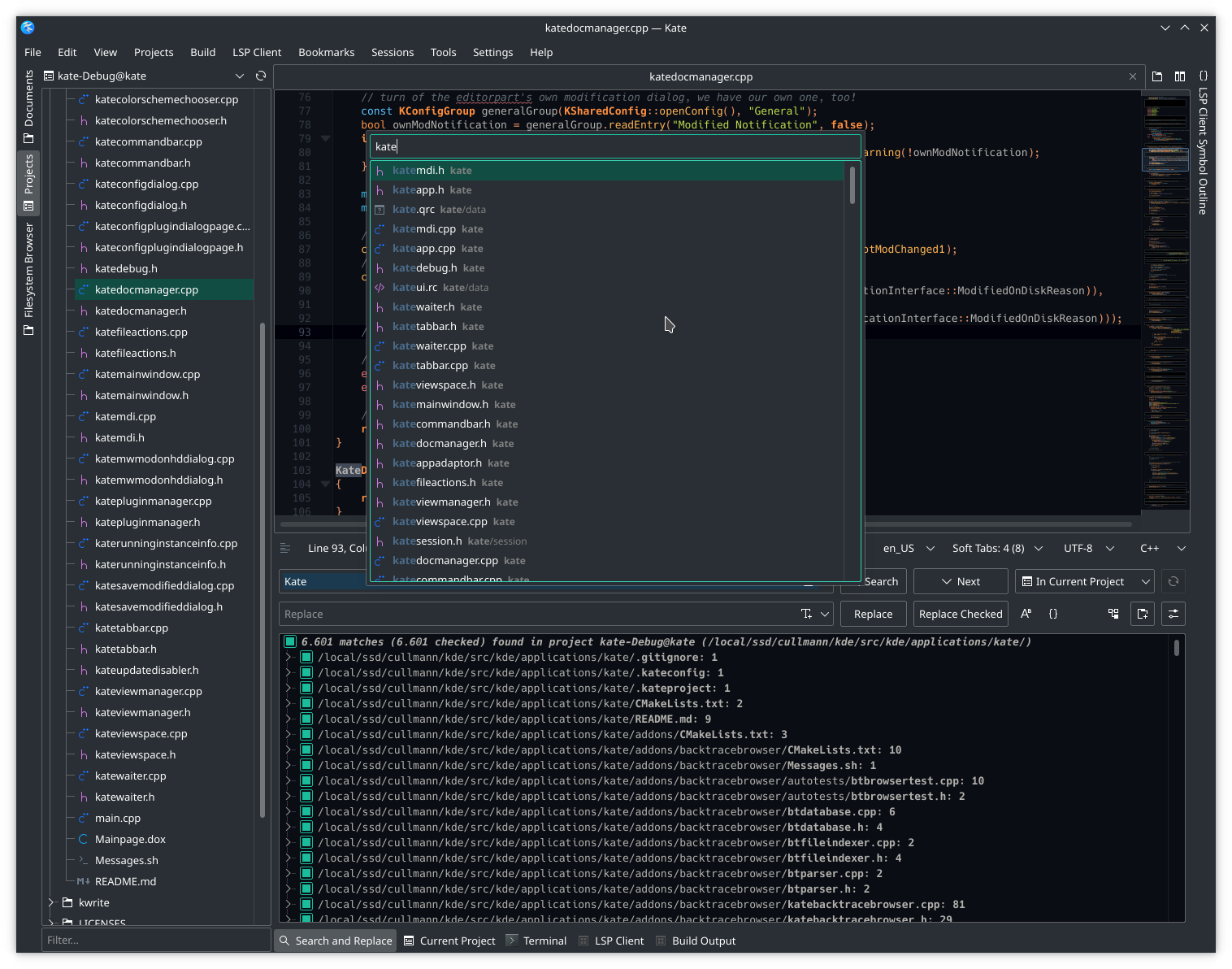
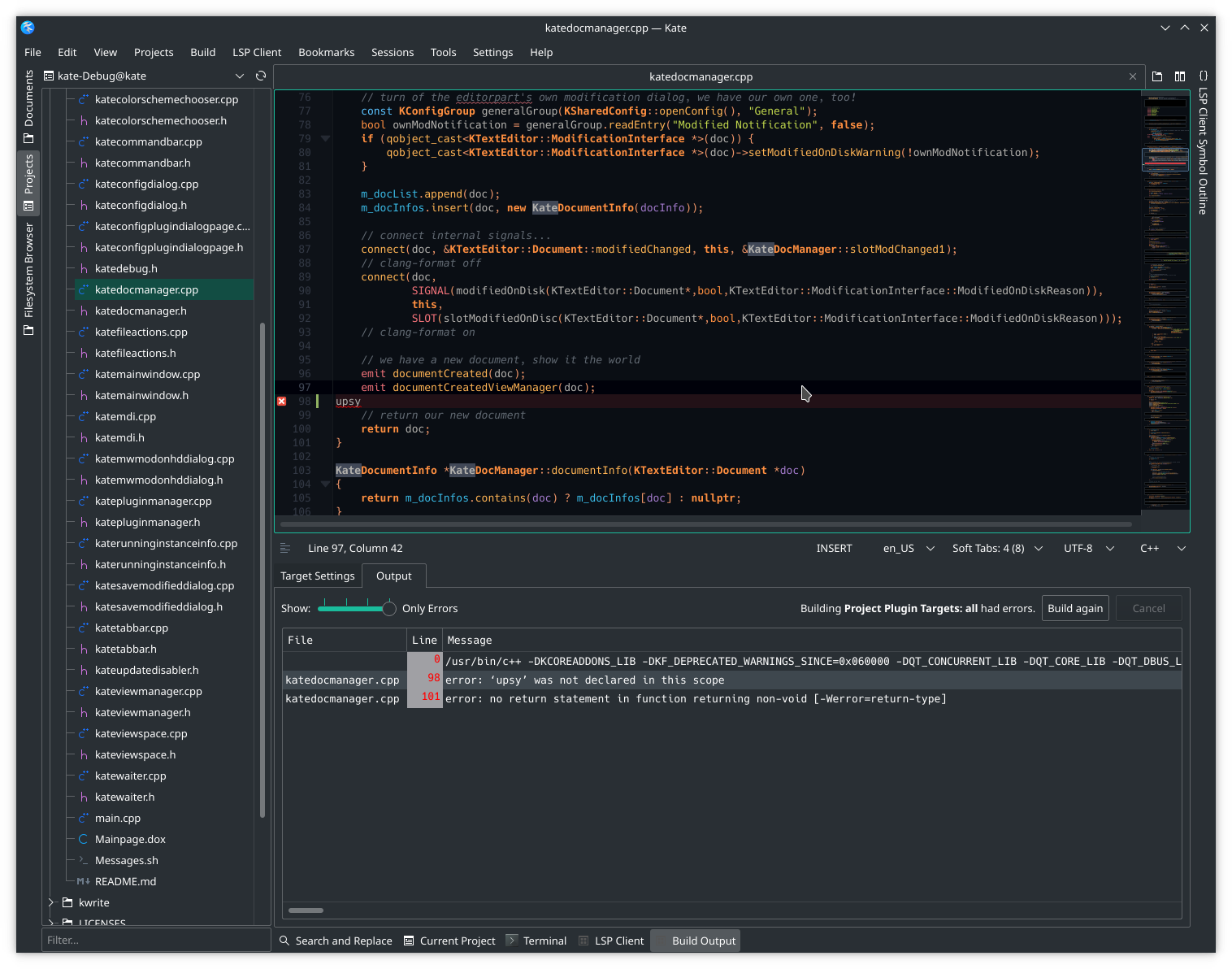
Geri katkıda bulunun!
invent.kde.org üzerinde birleştirme istekleri açabilirsiniz. Daha fazla bilgi için Bize Katıl sayfasına bakın.
Destek nerede?
Sorularınız olursa onları kwrite-devel@kde.org posta listemizde sorabilir ve/veya irc.libera.chat üzerinde #kate odasına katılabilirsiniz.
Daha fazla bilgi için Yardım Al sayfasına bakın.
Windows Üzerinde Kate’i Kaynaklardan Yapmak
KF5 tabanlı Kate/K Yaz yazılımlarını yapmak için Windows Üzerinde KDE sayfasındaki kılavuzu izleyebilirsiniz.
macOS Üzerinde Kate’i Kaynaklardan Yapmak
KF5 tabanlı Kate/K Yaz yazılımlarını yapmak için macOS Üzerinde KDE sayfasındaki kılavuzu izleyebilirsiniz.