Get Kate

Linux
- Install Kate or KWrite from your distribution.
- Download the nightly 64-bit AppImage for Kate. **
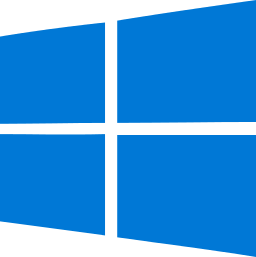
Windows
- Install Kate from the Microsoft Store.
- Download the nightly Kate 64-bit installer. **
- Install Kate via Chocolatey. ***

macOS
- Download the Kate nightly installer for ARM machines. **
- Download the Kate nightly installer for Intel machines. **
Source Code
The source code for Kate is available on KDE’s GitLab instance. For detailed instructions on how to build Kate from source, check the Build it page.
About the releases:
Kate and KWrite are part of KDE Applications, which are released typically 3 times a year en-masse. The text editing and the syntax highlighting engines are provided by KDE Frameworks, which is updated monthly. New releases are announced here.
* The release packages contain the latest version of Kate and KDE Frameworks.
** The nightly packages are automatically compiled daily from source code, therefore they may be unstable and contain bugs or incomplete features. These are only recommended for testing purposes.
*** The Chocolatey packages are developed independently from KDE. It may or may not be up to date.