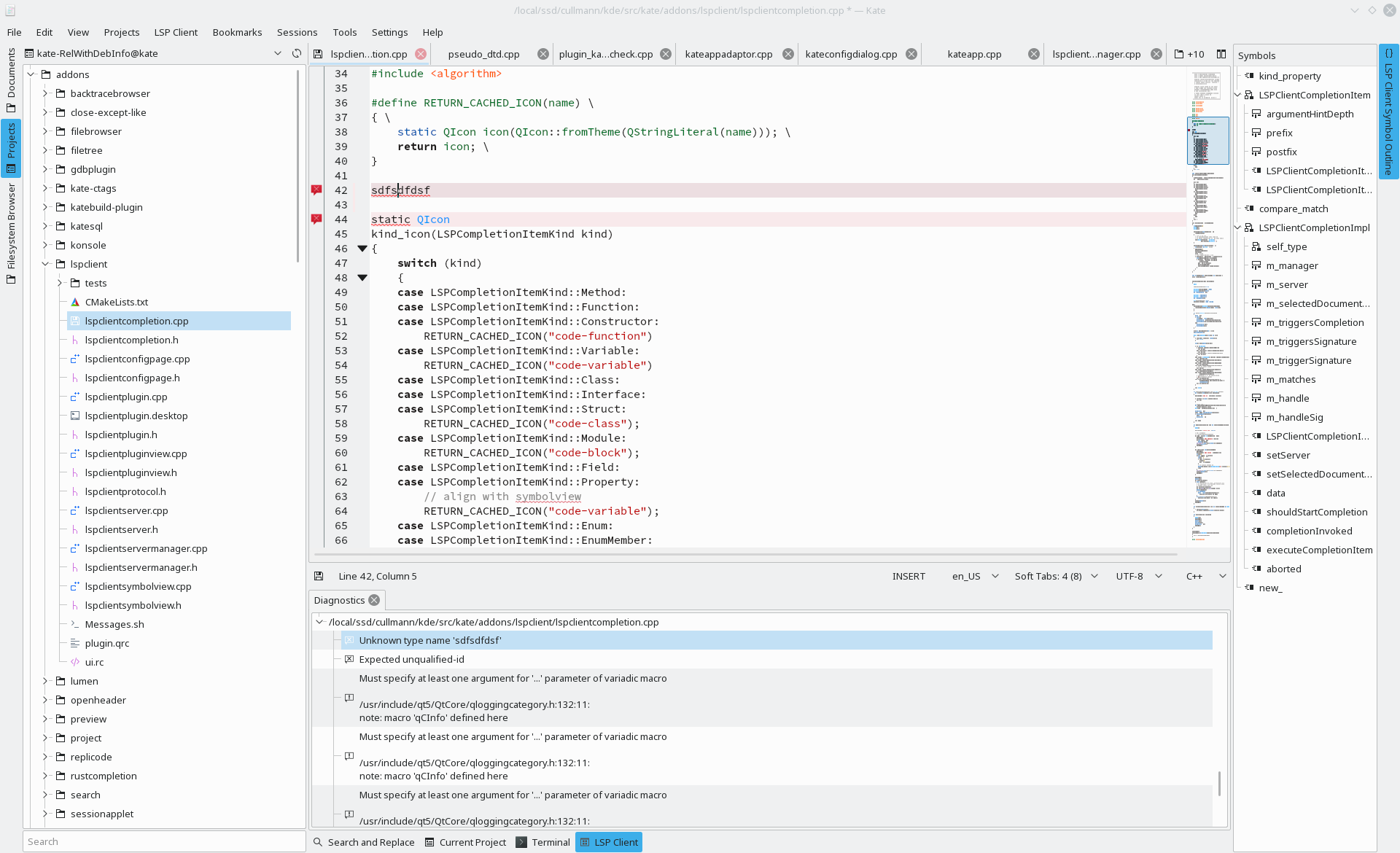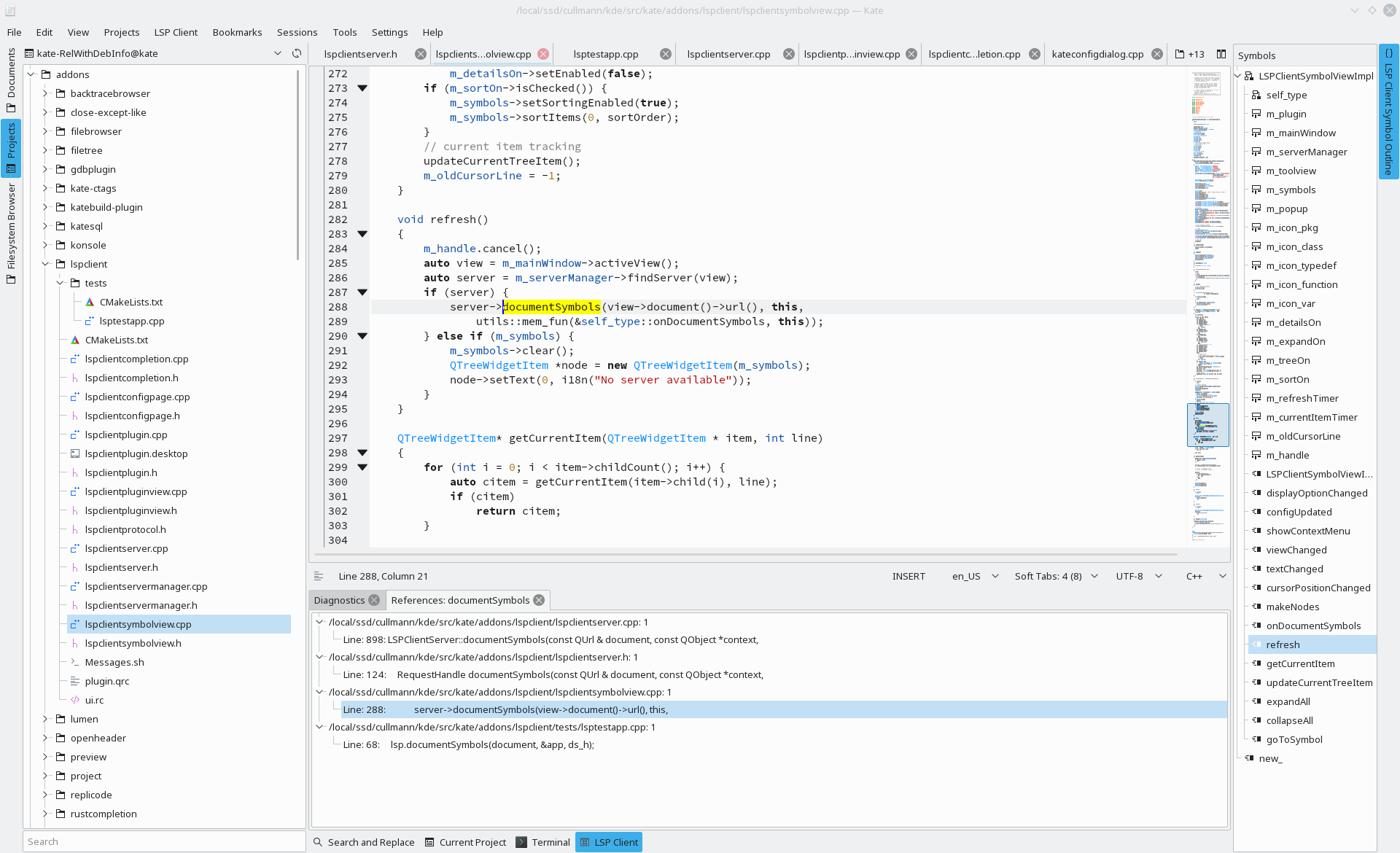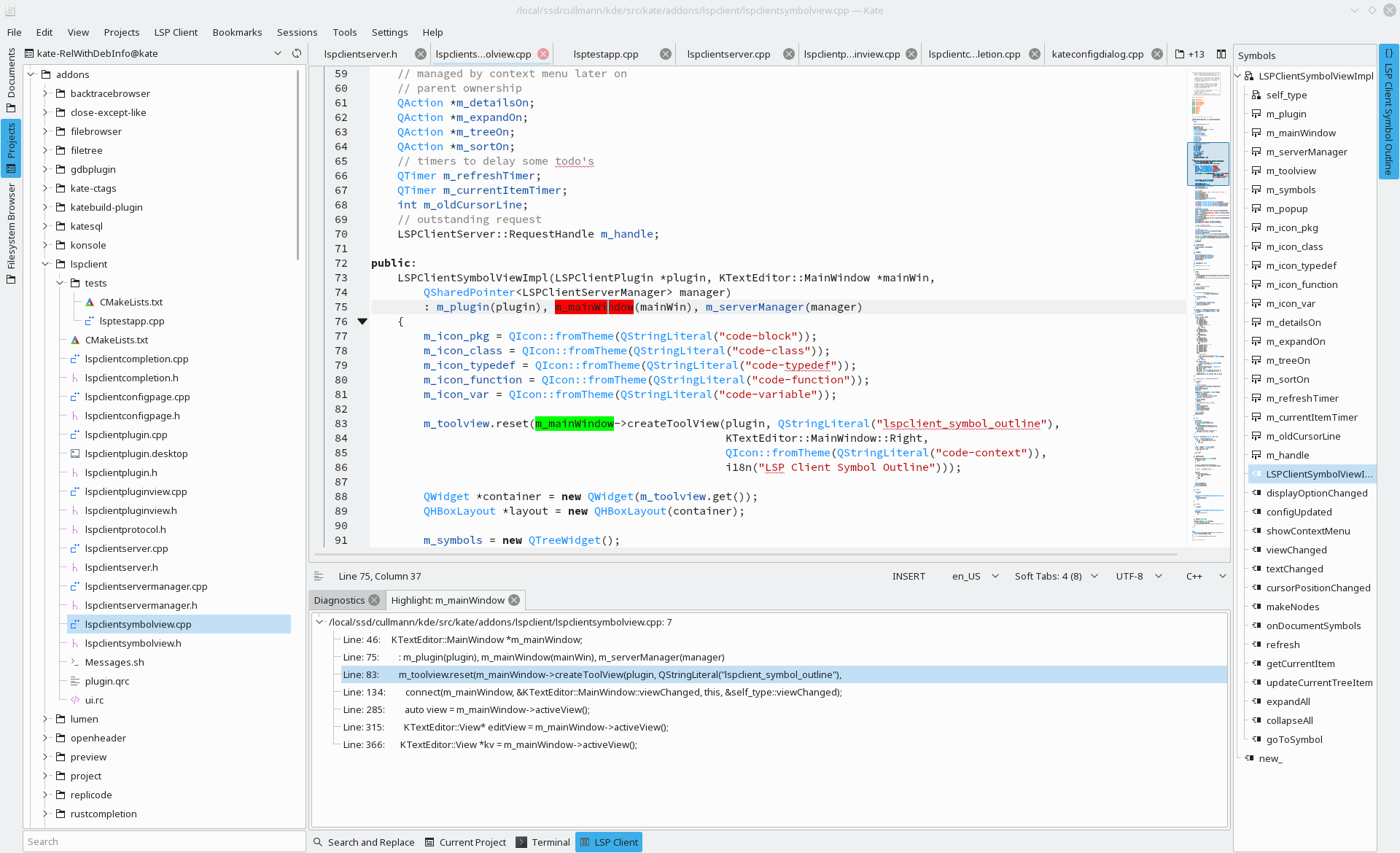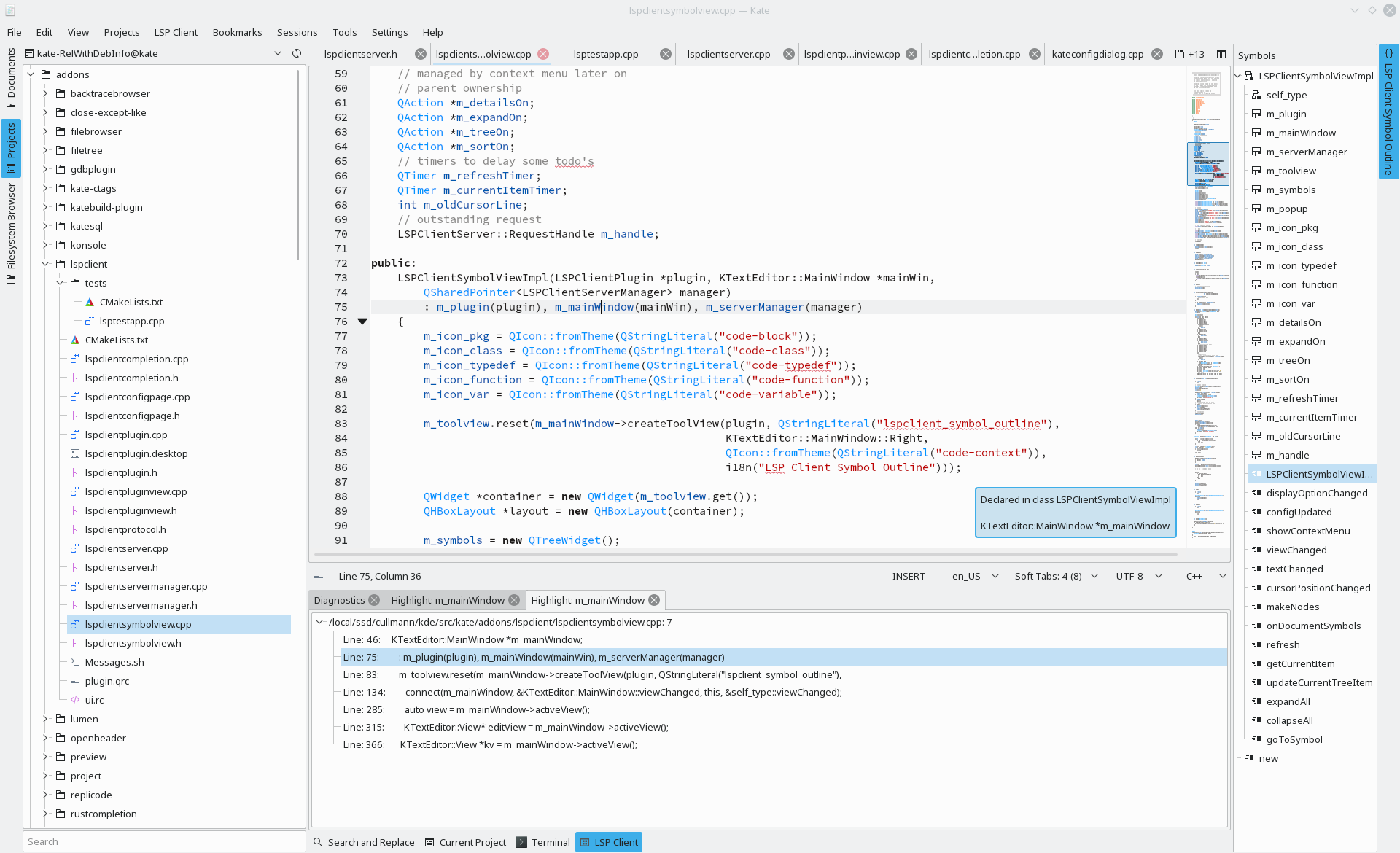Kate LSP Client Continued
The new LSP client by Mark Nauwelaerts made nice progress since the LSP client restart post last week.
Reminder: The plugin is not compiled per default, you can turn it on via:
cmake -DCMAKE_INSTALL_PREFIX=“your prefix” -DENABLE_LSPCLIENT=ON “kate src dir”
The code can still be found kate.git master, see lspclient in the addons directory.
What is new?
Diagnostics support: A tab in the LSP client toolview will show the diagnistics, grouped by file with links to jump to the locations. Issues will be highlighted in the editor view, too.
Find references: Find all references for some variable/function in your complete program. They are listed like the diagnostics grouped per file in an extra tab.
Improved document highlight: Highlight all occurrences of a variable/… inside the current document. Beside highlighting the reads/writes/uses, you get a jump list like for the other stuff as tab, too.
A feature I missed to show last time:
- Hover support: Show more meta info about a code location, like the proper type, useful e.g. for almost-always-auto C++ programming.
We even got already two patches for the fresh plugin:
- D22348 - Use the label when insertText or sortText is missing
- D22349 - Don’t send the Content-Type header
Both are aimed to improve the support of the Rust LSP server. As you can see, they got already reviewed and merged.
Feel welcome to show up on kwrite-devel@kde.org and help out! All development discussions regarding this plugin happen there.
If you are already familiar with Phabricator, post some patch directly at KDE’s Phabricator instance.
You want more LSP servers supported? You want to have feature X? You have seen some bug and want it to vanish? => Join!