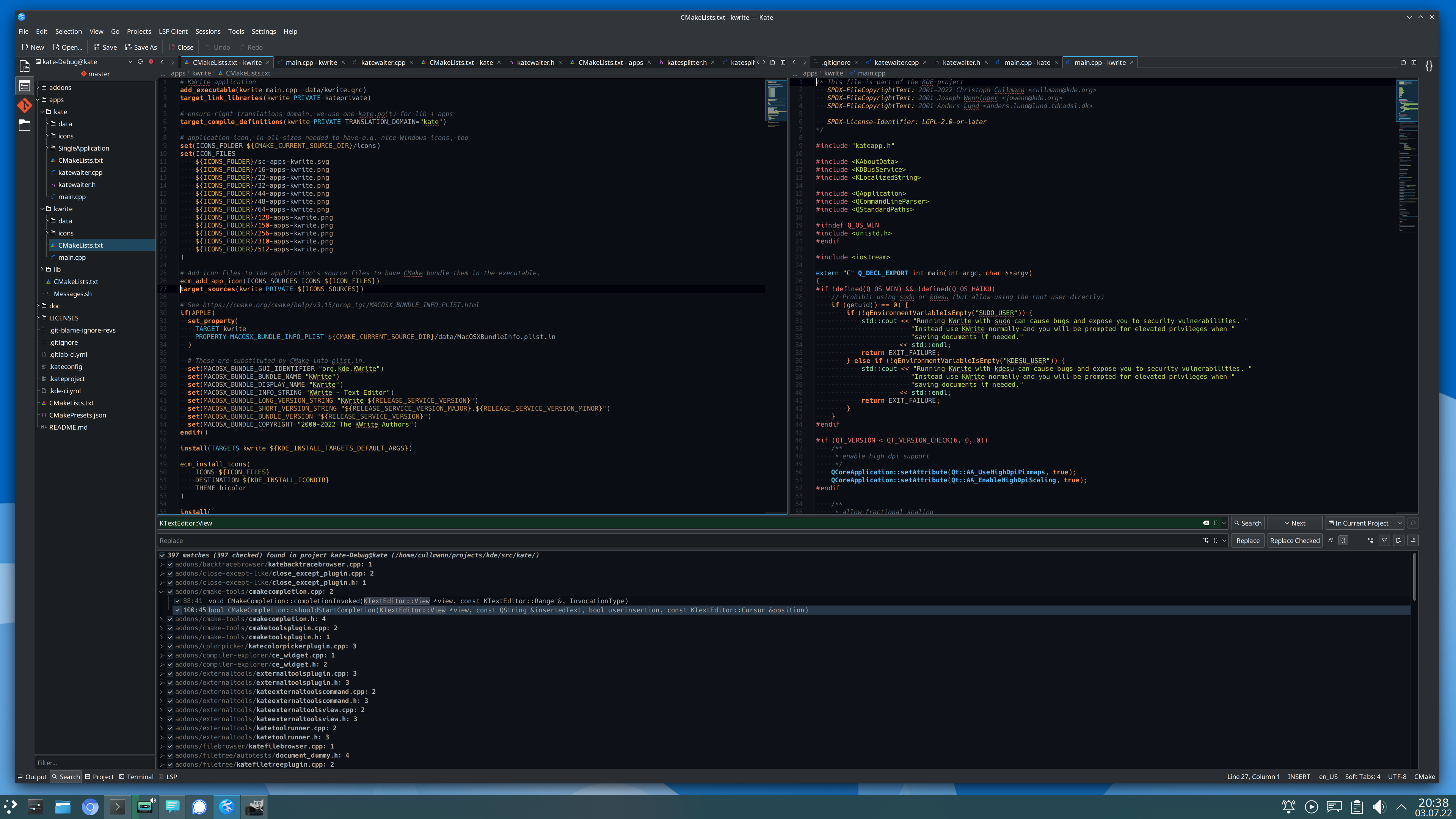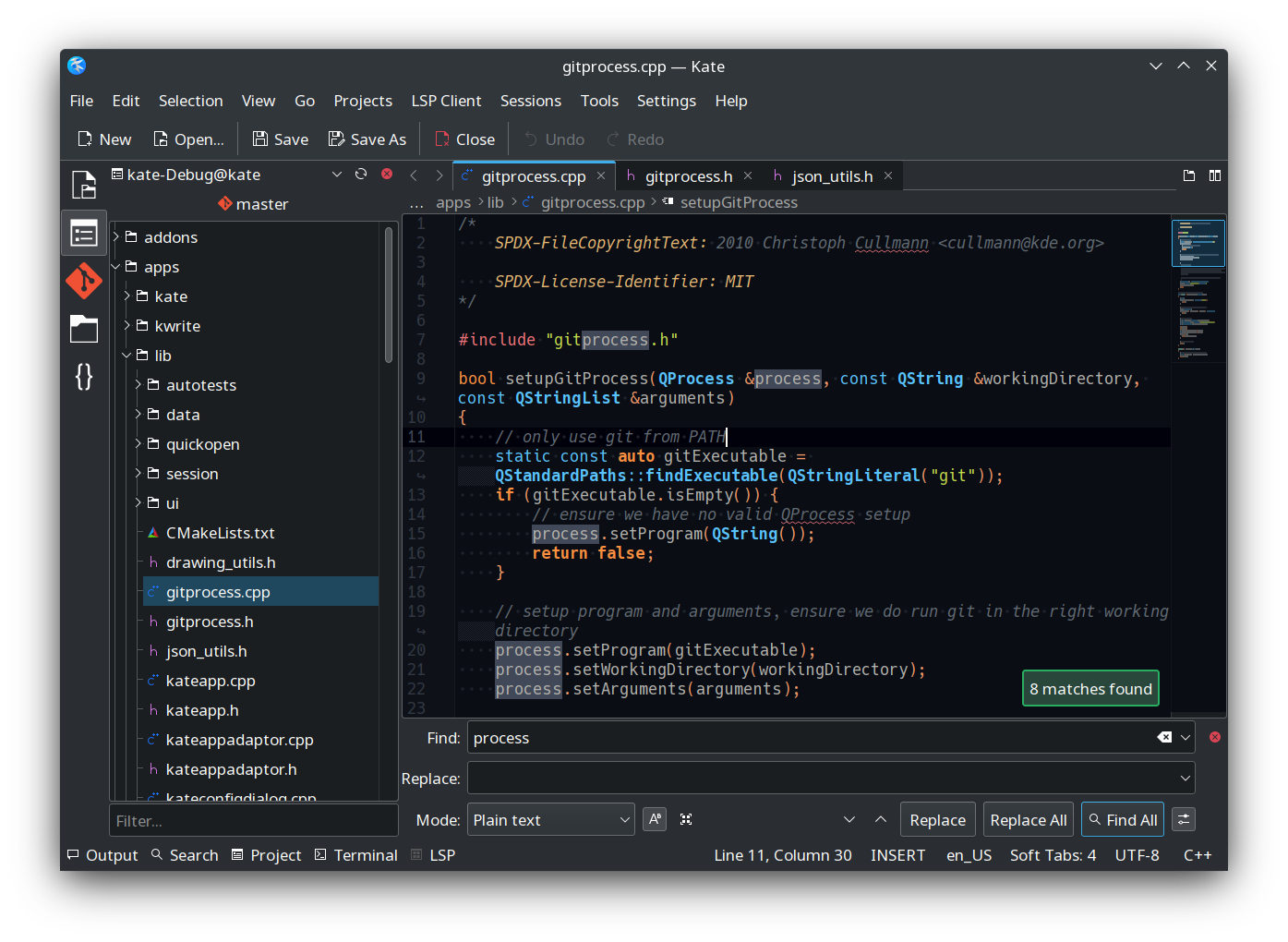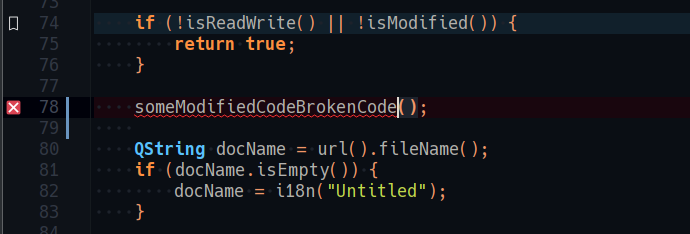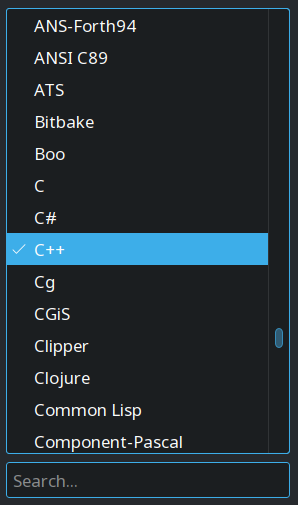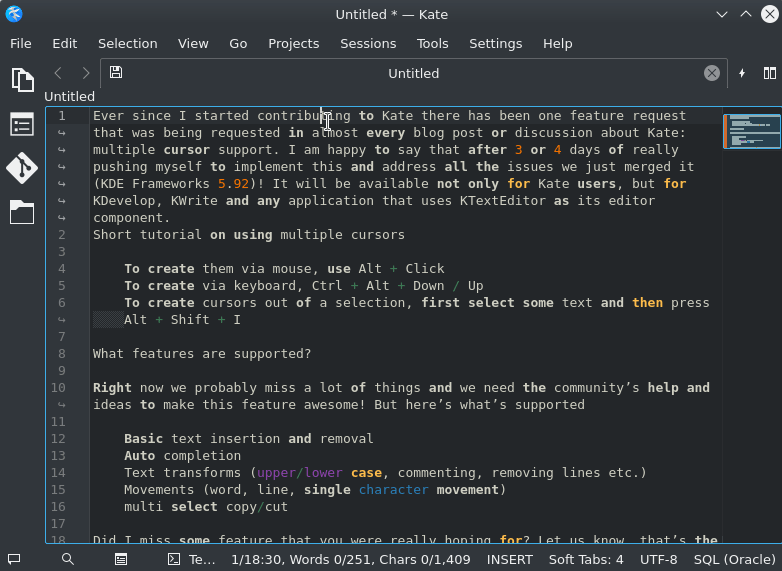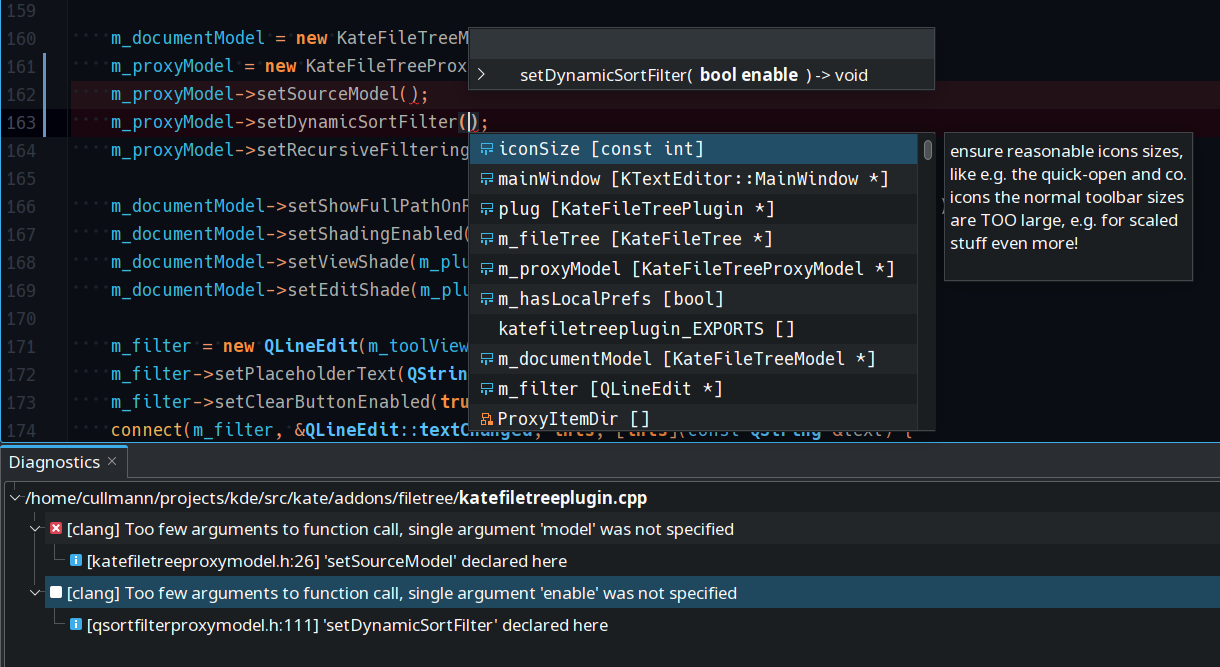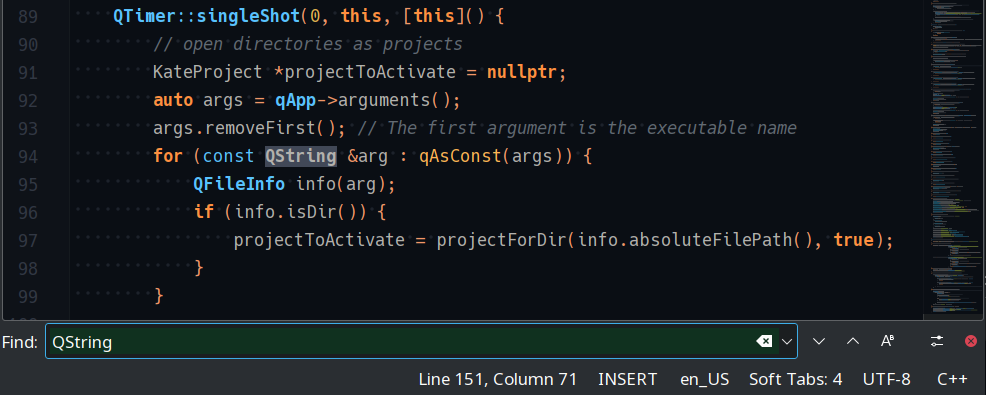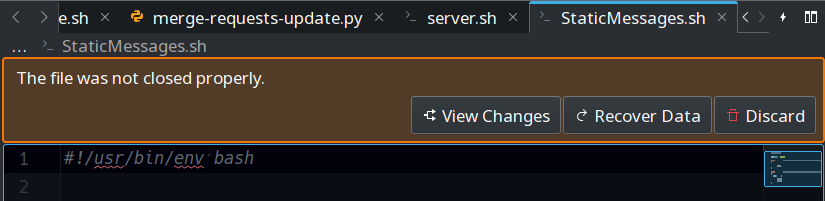יכולות היישום
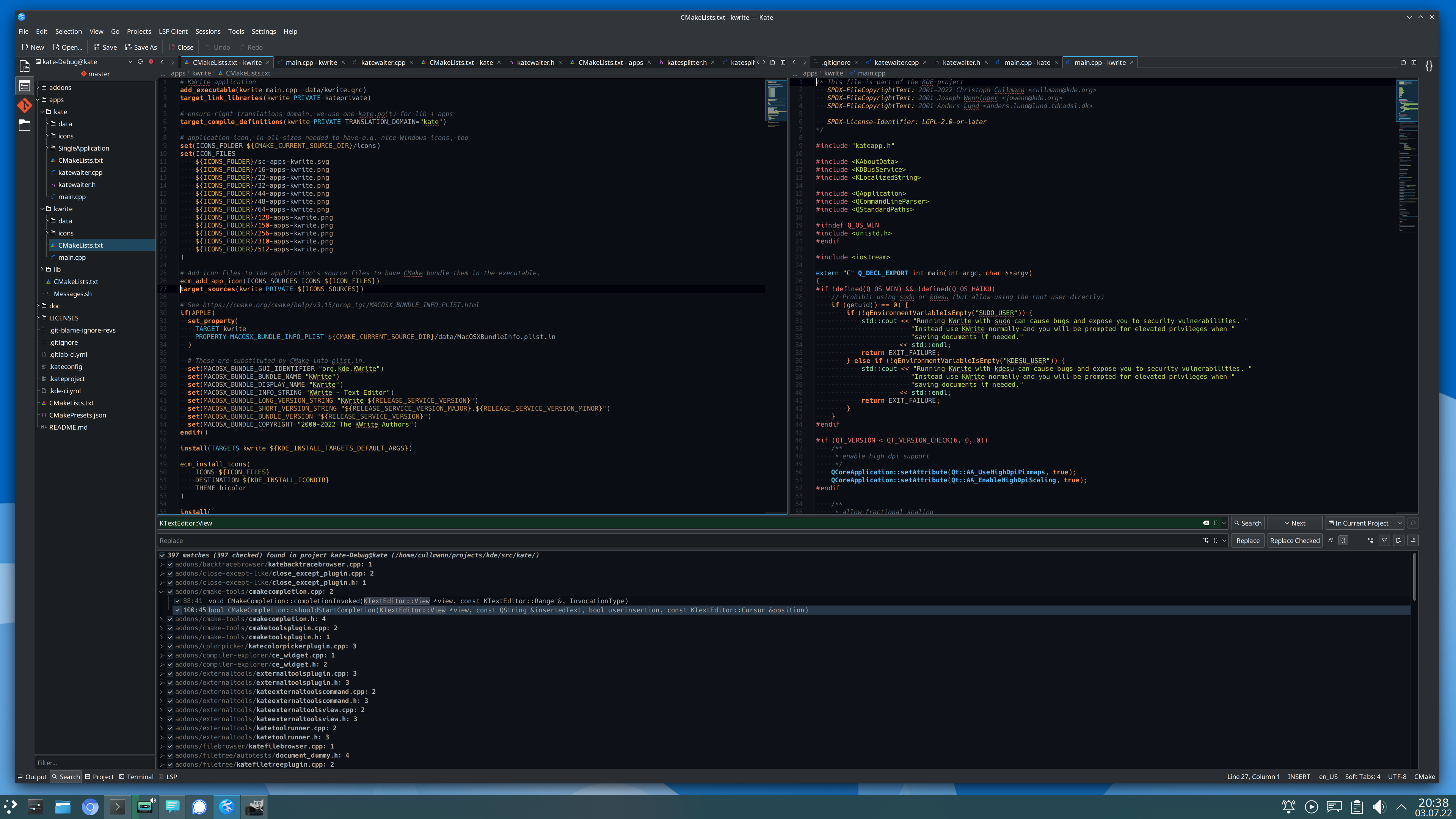
- הצגה ועריכה של מגוון מסמכים בעת ובעונה אחת, על ידי פיצול אופקי ואנכי של החלון
- תוספים רבים: מסוף משובץ, תוסף SQL, תוסף בנייה, תוסף GDB, החלפה בקבצים ועוד
- ממשק רב מסמכי (MDI)
- תמיכה בהפעלות
יכולות כלליות
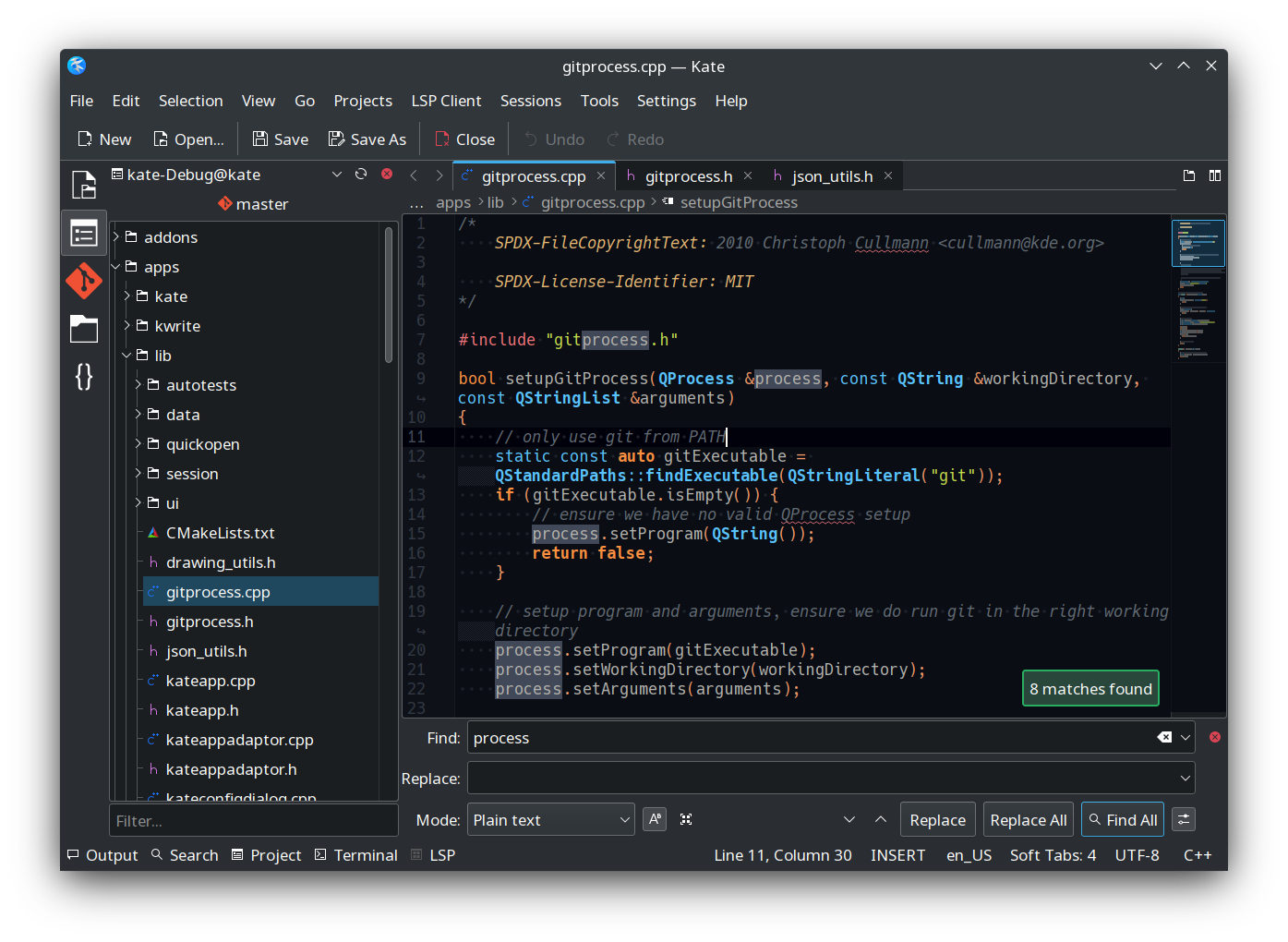
- תמיכה בקידוד (יוניקוד ועוד המון אחרים)
- תמיכה בתיצוג טקסט דו־כיווני
- תמיכה בסוף שורה (Windows, יוניקס, Mac), כולל זיהוי אוטומטי
- שקיפות רשת (פתיחת קבצים מרוחקים)
- ניתן להרחבה בעזרת סקריפטים
יכולות עורך מתקדמות
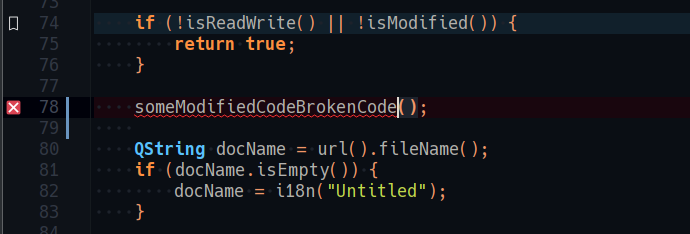
- מערכת ניהול סימניות (גם נתמכים: נקודות עצירה וכדומה)
- סימוני פסי גלילה
- מחווני שינויי שורה
- מספרי שורות
- קיפול קוד
הדגשת תחביר
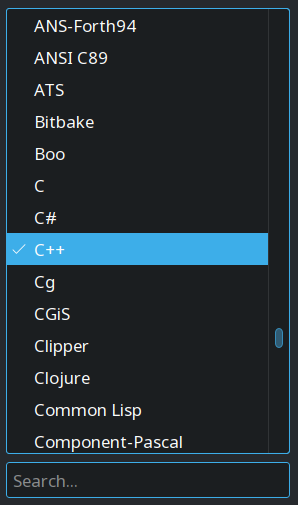
- תמיכה בהדגשה על פני למעלה מ־400 שפות
- התאמת סוגר
- בדיקת איות בזמן הקלדה
- הדגשת מילים נבחרות
יכולות ריבוי בחירות וריבוי סמנים
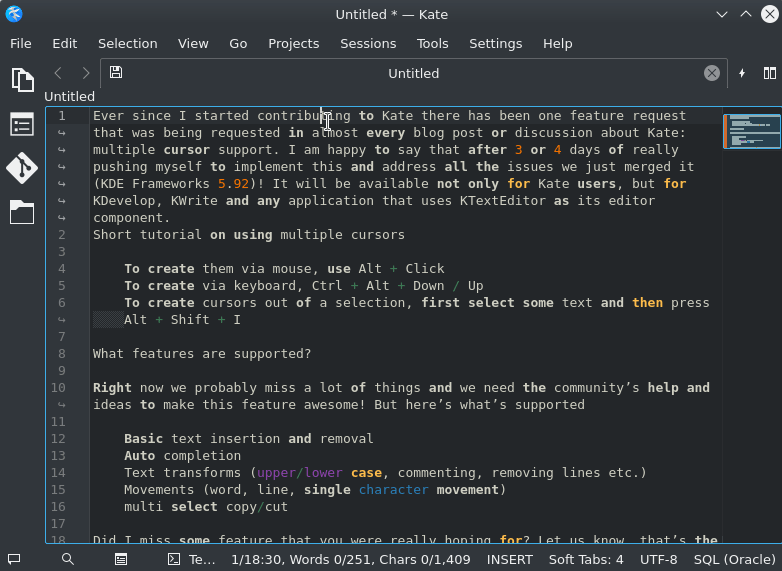
- אפשר ליצור מספר סמנים עם העכבר או עם קיצורי המקלדת שלך
- תמיכה בעריכה אינטראקטיבית, התמרות (אותיות גדולות/קטנות) ועוד מגוון אפשרויות
יכולות פיתוח
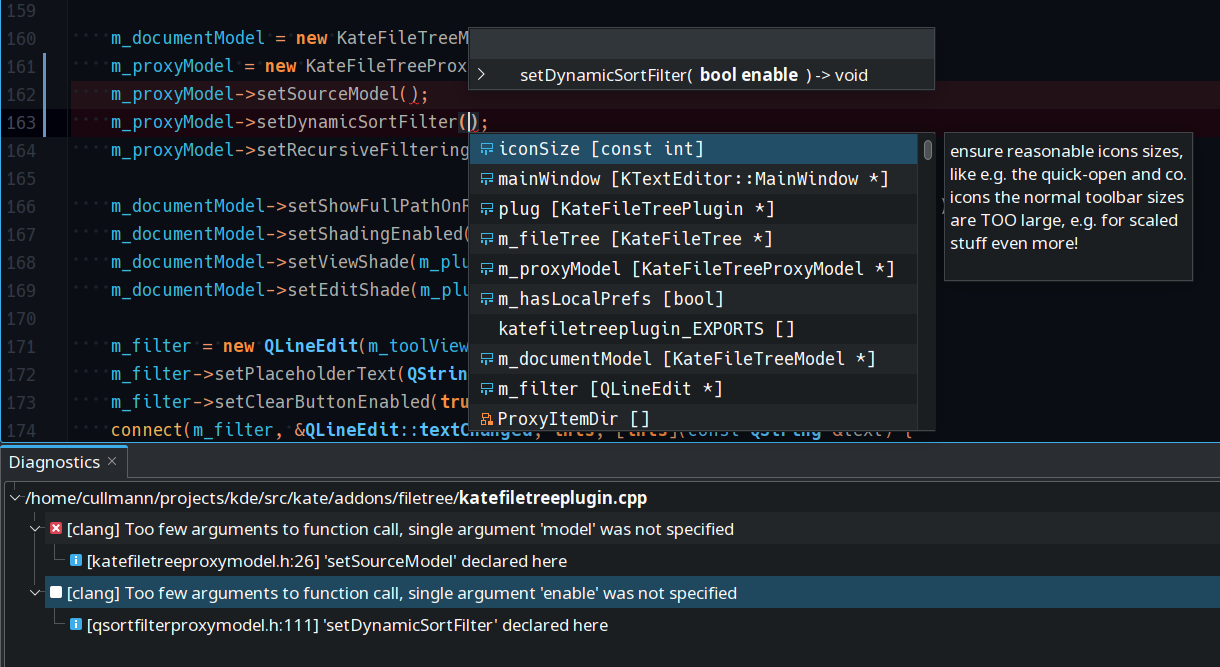
- הזחה אוטומטית שאפשר לבנות לה סקריפטים
- טיפול חכם בהסבה להערה וביטול הערה
- השלמה אוטומטית עם רמיזה לארגומנטים
- מצב קלט Vi
- מצב בחירת מקטע מרובע
חיפוש והחלפה
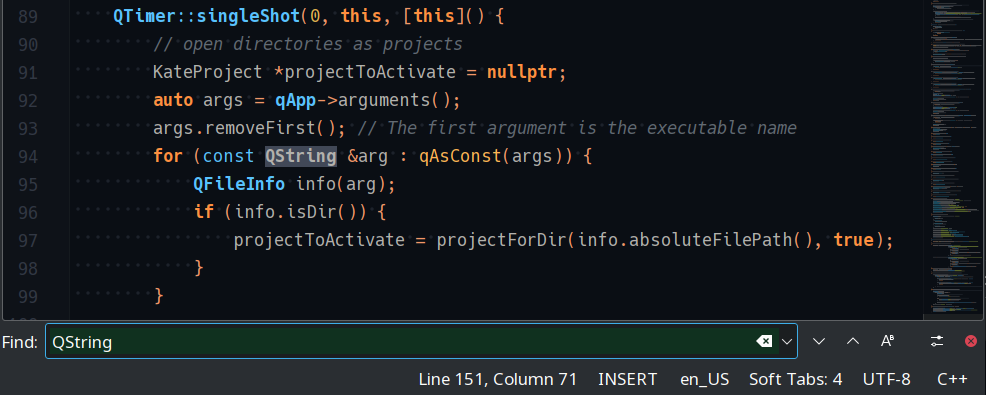
- חיפוש מצטבר, מוכר גם בשם “איתור תוך כדי הקלדה”
- תמיכה בחיפוש והחלפה על פני כמה שורות
- תמיכה בביטויים רגולריים
- חיפוש והחלפה במגוון קבצים פתוחים או בקבצים בכונן
גיבוי ושחזור
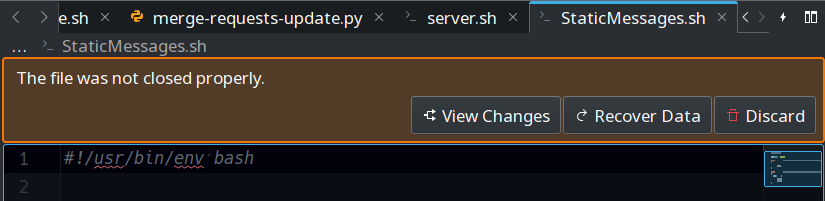
- גיבויים תוך כדי שמירה
- החלפת קבצים לשחזור נתונים במקרה של קריסת המערכת
- מערכת הסגה / ביצוע מחדש