Hanki Kate

Linux
- Install Kate or KWrite from your distribution.
- Download the nightly 64-bit AppImage for Kate. **
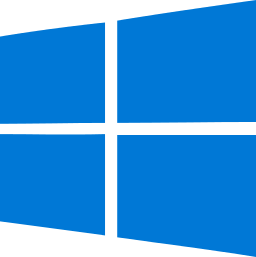
Windows
- Install Kate from the Microsoft Store.
- Download the nightly Kate 64-bit installer. **
- Install Kate via Chocolatey. ***

macOS
- Download the Kate nightly installer for ARM machines. **
- Download the Kate nightly installer for Intel machines. **
Lähdekoodi
The source code for Kate is available on KDE’s GitLab instance. For detailed instructions on how to build Kate from source, check the Build it page.
About the releases:
Kate and KWrite are part of KDE Applications, which are released typically 3 times a year en-masse. The text editing and the syntax highlighting engines are provided by KDE Frameworks, which is updated monthly. New releases are announced here.
* The release packages contain the latest version of Kate and KDE Frameworks.
** The nightly packages are automatically compiled daily from source code, therefore they may be unstable and contain bugs or incomplete features. These are only recommended for testing purposes.
*** The Chocolatey packages are developed independently from KDE. It may or may not be up to date.