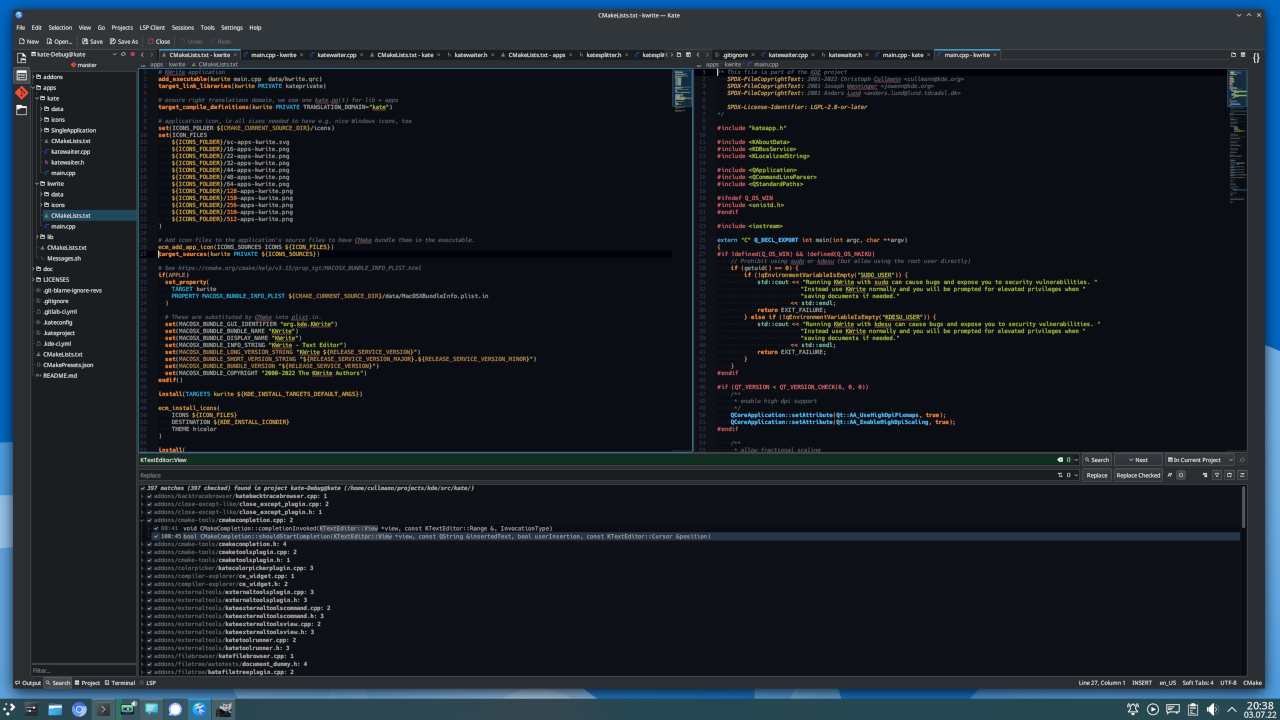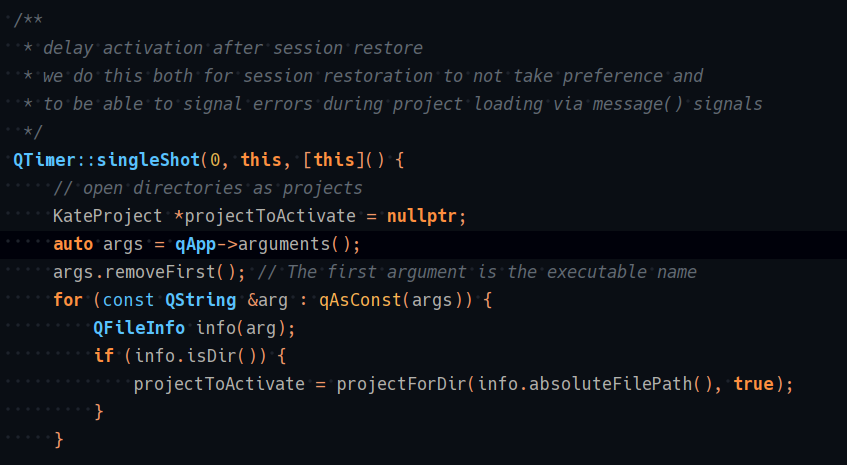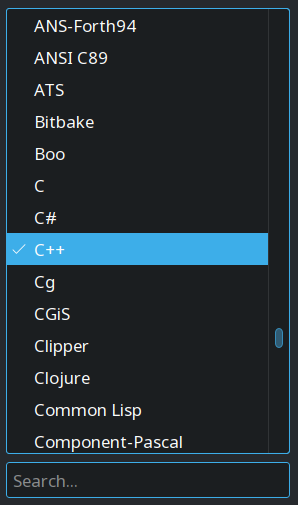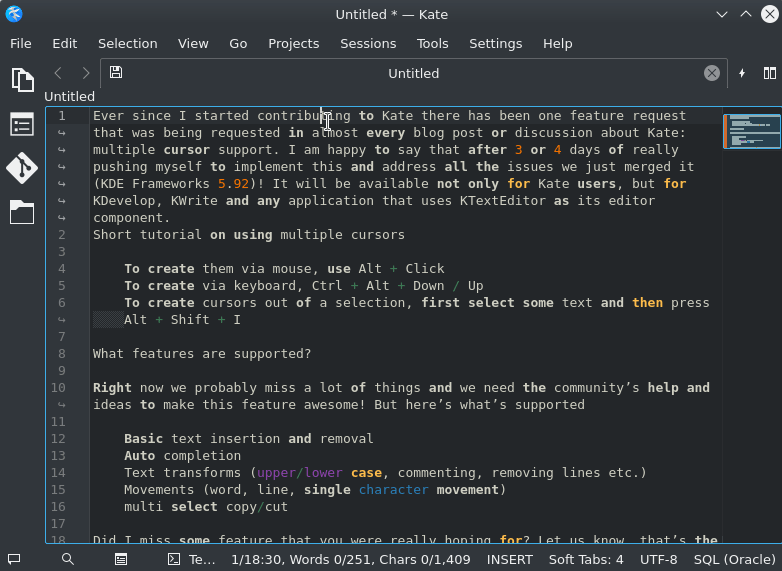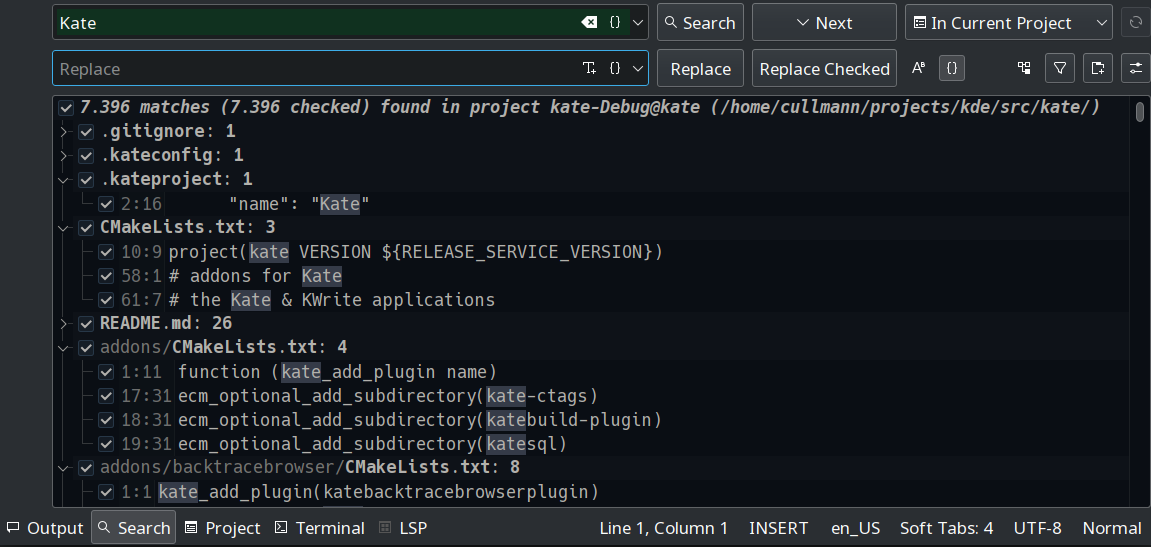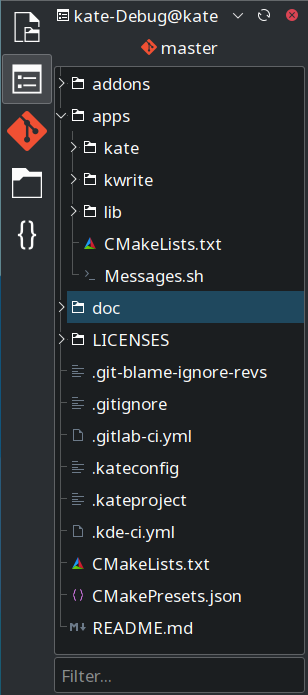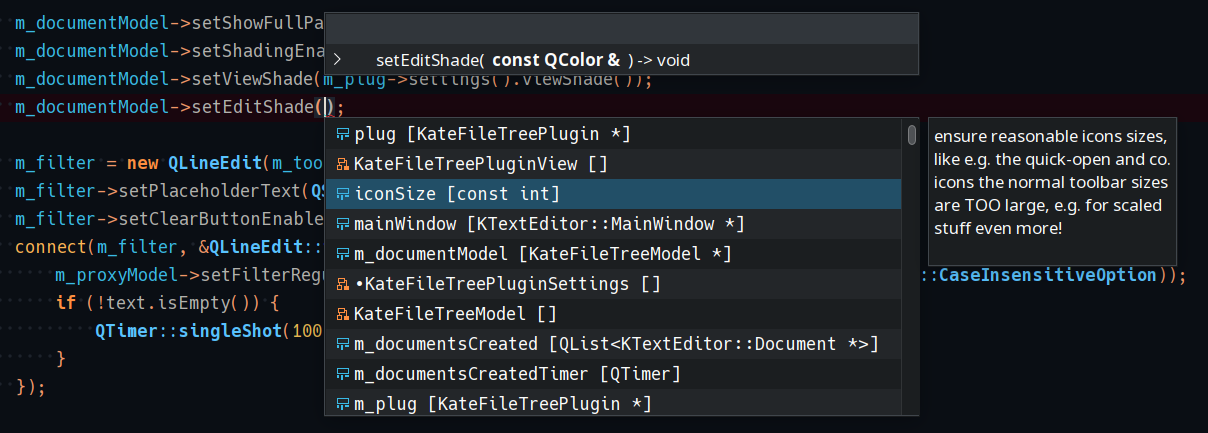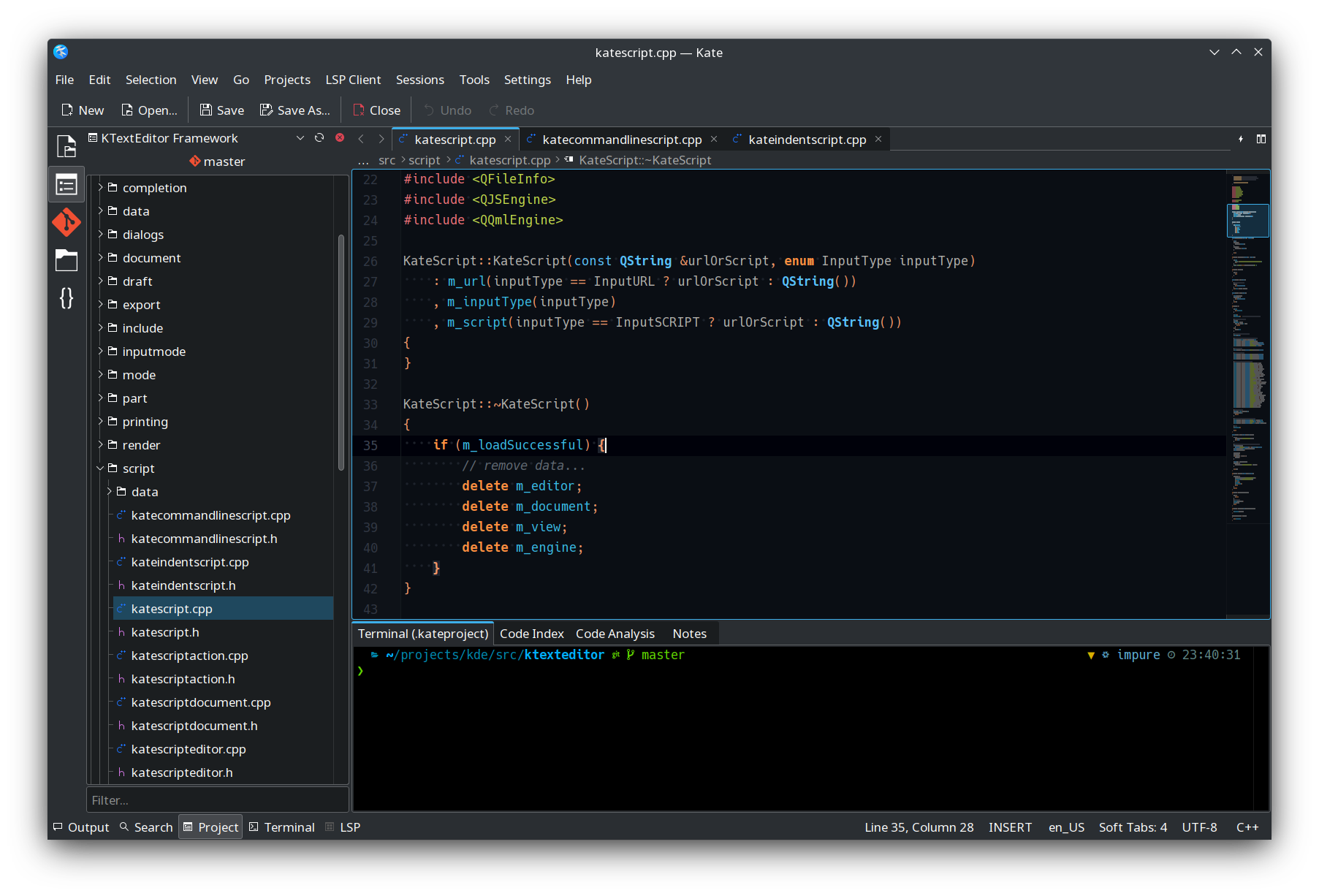Early this year I got asked by Martin Wolf from Golem.de if I want to appear on their German podcast in respect to my work on Kate and the experience on maintaining it for 2 decades.
During the Akademy at Berlin the stuff got taped at the Golem office at Berlin and now it is online on the 'Besser Wissen' podcast site.
The podcast is in German like the text on the page. There is a full transcript of the podcast on the site, I guess your preferred browser can translate it, if you are interested :)
Llegiu més