Busy Kate/KDevelop Sprint results in Mini-Map
One of the results of the Kate/KDevelop sprint in Vienna is the new “MiniMap” that can be used instead of the vertical scrollbar. I came to the sprint with a black and white version of it for the symbols viewer, but got encouraged to integrate it to the core. The result, in cooperation with Sven Brauch from KDevelop, is a nice Mini-Map that can be enabled both in Kate and KDevelop.
And to make this into a real blog and to provide proof, here are a couple of screenshots:
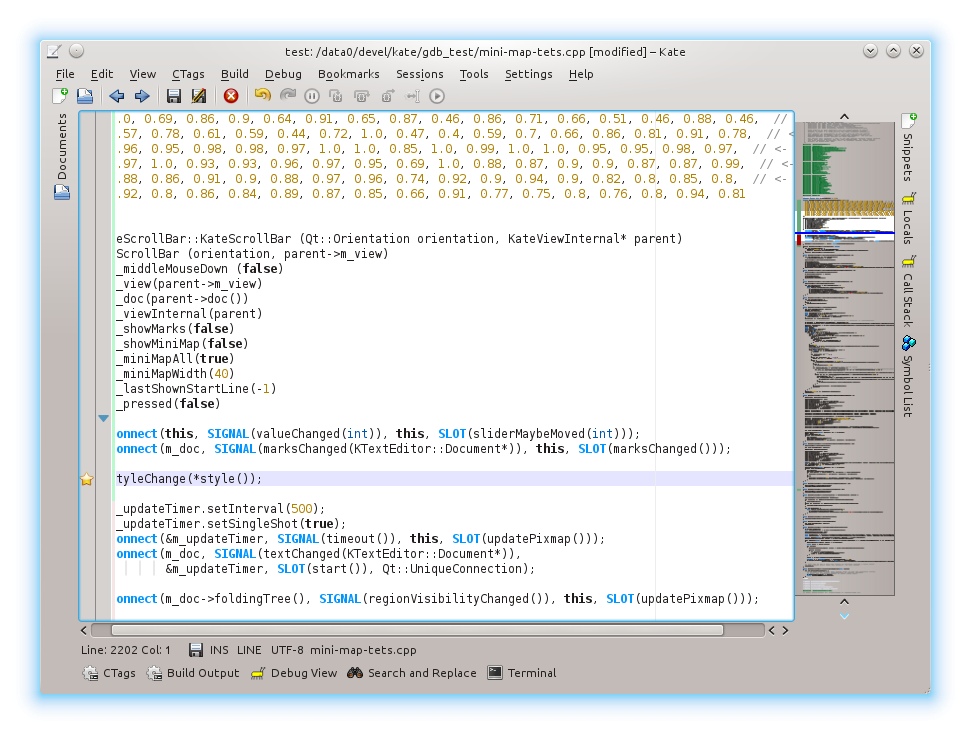 ][1]
][1]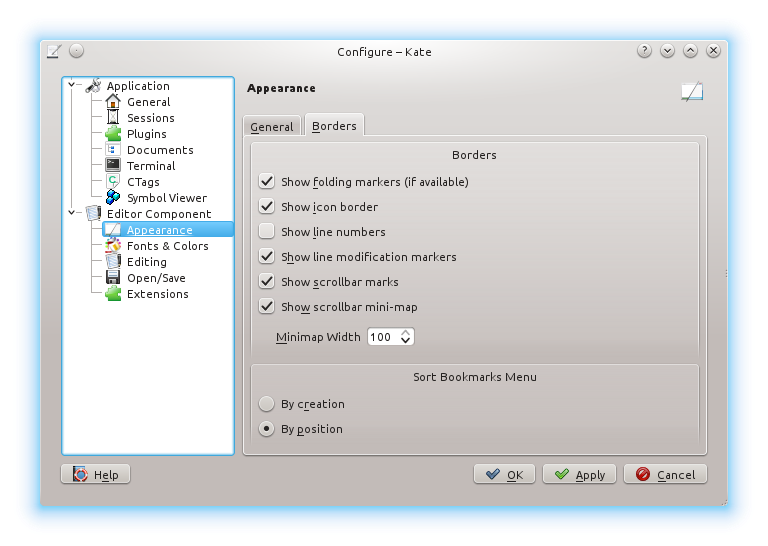 ][2]
][2]