Compilalo
Compilare Kate dal codice sorgente in Linux
In questo momento il codice sorgente di Kate si trova nell'istanza Gitlab invent.kde.org. Questa esercitazione spiega come compilare Kate senza toccare l'installazione globale.
Tutte le cose avverranno in una cartella di sviluppo aggiuntiva. Questo non richiede l'uso i permessi di amministratore, e permette di ripiegare sulla versione di Kate installata globalmente se quella compilata non funziona correttamente.
Poiché questa esercitazione introdurrà una configurazione che consente di sviluppare anche altre parti della pila del software KDE, parleremo di seguito della creazione di un ambiente di sviluppo KDE. I framework di KDE richiesti verranno compilati in aggiunta alle parti dell'applicazione Kate. Ciò facilita la contribuzione a tutti i livelli della pila del software di KDE.
Scegli la cartella per sviluppare Kate e KDE
Scegli tu stesso un percorso in cui dovrebbero finire tutte le cose per lo sviluppo di Kate e di KDE. Oltre ai file di configurazione locale dell'utente, nulla al di fuori di questa directory verrà inquinato. Puoi riutilizzarlo per lo sviluppo di qualsiasi parte della pila del software di KDE.
Per le parti rimanenti di questa descrizione usiamo
~/projects/kde
Sentiti libero di personalizzarla.
Installa kdesrc-build
L'installazione è più o meno la semplice clonazione della versione corrente
mkdir -p ~/projects/kde/src
cd ~/projects/kde/src
git clone https://invent.kde.org/sdk/kdesrc-build.git
Per una facilità di uso futura è meglio collegare simbolicamente lo script di kdesrc-build con qualche cartella all'interno del tuo path, ad esempio se hai delle local bin utente:
ln -s ~/projects/kde/src/kdesrc-build/kdesrc-build ~/bin
Configurazione di kdesrc-build
kdesrc-build ha dei passaggi di configurazione che possono configurare le cose per te, vedi questa introduzione.
Qui mostriamo semplicemente una ~/.config/kdesrc-buildrc che è sufficiente per le necessità dello sviluppo di Kate.
Puoi semplicemente copiare la variante sotto nella tua cartella home come ~/.config/kdesrc-buildrc e adattare il percorso alle tue necessità. Se ti attieni al percorso ~/projects/kde che abbiamo scelto sopra, questo dovrebbe essere usabile 1:1.
global
# usa l'ultimo software basato su KF6 e Qt6.
branch-group kf6-qt6
# usa ninja per una rigenerazione incrementale e disattiva alcune cose di Qt 5 pere avere meno
# dipendenze
cmake-options -G "Ninja" -DBUILD_WITH_QT6=ON -DQT_MAJOR_VERSION=6 -DPHONON_BUILD_QT5=OFF -DBUILD_QT5=OFF
# strumenti clangd
compile-commands-export yes
compile-commands-linking yes
# struttura piatta
directory-layout flat
# Installa la cartella per il software di KDE
install-dir ~/projects/kde/usr
# Cartella per il codice sorgente scaricato
source-dir ~/projects/kde/src
# La cartella in cui generare KDE prima dell'installazione è relativa a source-dir per
# impostazione predefinita.
build-dir ~/projects/kde/build
end global
include ${module-definitions-dir}/kf6-qt6.ksb
Le righe importanti per avere una buona esperienza nello sviluppo di Kate (o di altre cose di KDE) con Kate sono descritte di seguito in dettaglio.
Integrazione con LSP
# strumenti clangd
compile-commands-export yes
compile-commands-linking yes
Queste righe assicurano che CMake generi i file compile_commands.json, che sono necessari per l'integrazione di LSP basata su clangd. Oltre alla sola generazione dentro alla cartella di compilazione, l'opzione di collegamento li ricollega simbolicamente alle cartelle dei sorgenti. Questo permette di utilizzare l'estensione LSP senza configurazione all'interno di Kate (e di altri editor).
Installa le dipendenze richieste (facoltativo)
kdesrc-build fornisce una modalità di configurazione iniziale per installare i pacchetti necessari per le distribuzioni più comuni, in modo da iniziare a sviluppare. È utile se non sei sicuro che tutti i pacchetti di sviluppo necessari siano installati sul sistema e non te ne vuoi occupare manualmente. Dato che cercherà di installare i pacchetti per la tua distribuzione, questo passaggio richiede i diritti di amministratore per l'installazione dei pacchetti. Per farlo, basta digitare:
kdesrc-build --initial-setup
Abbiamo già creato un .config/kdesrc-buildrc, che non verrà modificato. Per un utilizzo ulteriore non è necessario modificare le impostazioni della shell.
Generazione di Kate e dipendenze
Per innescare una compilazione di Kate e di tutte le dipendenze di KDE necessarie, digita semplicemente:
kdesrc-build --include-dependencies kate
Su una macchina recente ci si impiega qualche minuto: giusto il tempo di prendere un caffè, o di pensare a cosa si vuole implementare davvero.
Finché la versione KF 6 delle nostre dipendenze non viene fornita insieme alla tua distribuzione potrebbe avere senso generare delle altre parti, in modo da avere uno stile e un'integrazione con il terminale migliori:
kdesrc-build --include-dependencies breeze plasma-integration kwayland-integration konsole kate
Se vuoi compilare Kate senza le dipendenze, perché sei sicuro che le cose nel sistema sono abbastanza recenti, puoi provare con:
kdesrc-build --no-include-dependencies kate
Ma dato che nei sistemi moderni i tempi di compilazione sono bassi, è più conveniente compilare tutto: in questo modo si hanno a disposizione, ad esempio, anche gli ultimi e migliori framework KSyntaxHighlighting e KTextEditor!
Con questa configurazione sei libero di compilare tutte le parti del software KDE con un semplice:
kdesrc-build
Ricordati: occorrerà del tempo (e dello spazio su disco).
Se durante la compilazione vengono visualizzati degli errori in carattere rosso, segui questa guida: Come risolvere i problemi di compilazione
Come lo uso per compilare le cose?
Per avviare la tua versione locale di Kate, prima devi configurare correttamente l'ambiente: devi infatti essere sicuro che siano caricate le estensioni i componenti giusti. Fortunatamente ciò è molto semplice:
source ~/projects/kde/build/kate/prefix.sh
kate
Un modo elegante per gestire questo aspetto è quello di creare, ad esempio, un piccolo script wrapper per avviare la versione del ramo master di Kate che si trova all'interno della cartella bin locale:
#!/bin/bash
source ~/projects/kde/build/kate/prefix.sh
exec kate "$@"
Mantieniti le cose aggiornate
Per mantenere aggiornata la tua versione locale puoi usare nuovamente i comandi precedenti. Questi si occuperanno di prelevare le nuove modifiche dai depositi di KDE, e di compilare e installarle nel tuo prefisso locale.
Sviluppa!
Adesso, la domanda rimanente è: come sviluppare meglio?
Naturally, if you want to hack on Kate, it might make sense to use Kate for that.
Con i preparativi di cui sopra, è facile farlo: basta avviare la nuova versione master di Kate e passarle la cartella di compilazione:
kate ~/projects/kde/build/kate
In alternativa puoi navigare nel terminale e avviare Kate da lì, che si aprirà automaticamente:
cd ~/projects/kde/build/kate
kate
To have the best experience with this, ensure you have at least project & LSP plugin enabled. If you like to have some GUI build integration, activate the build plugin, too.
Si aprirà una nuova finestra di Kate, come mostrato di seguito.
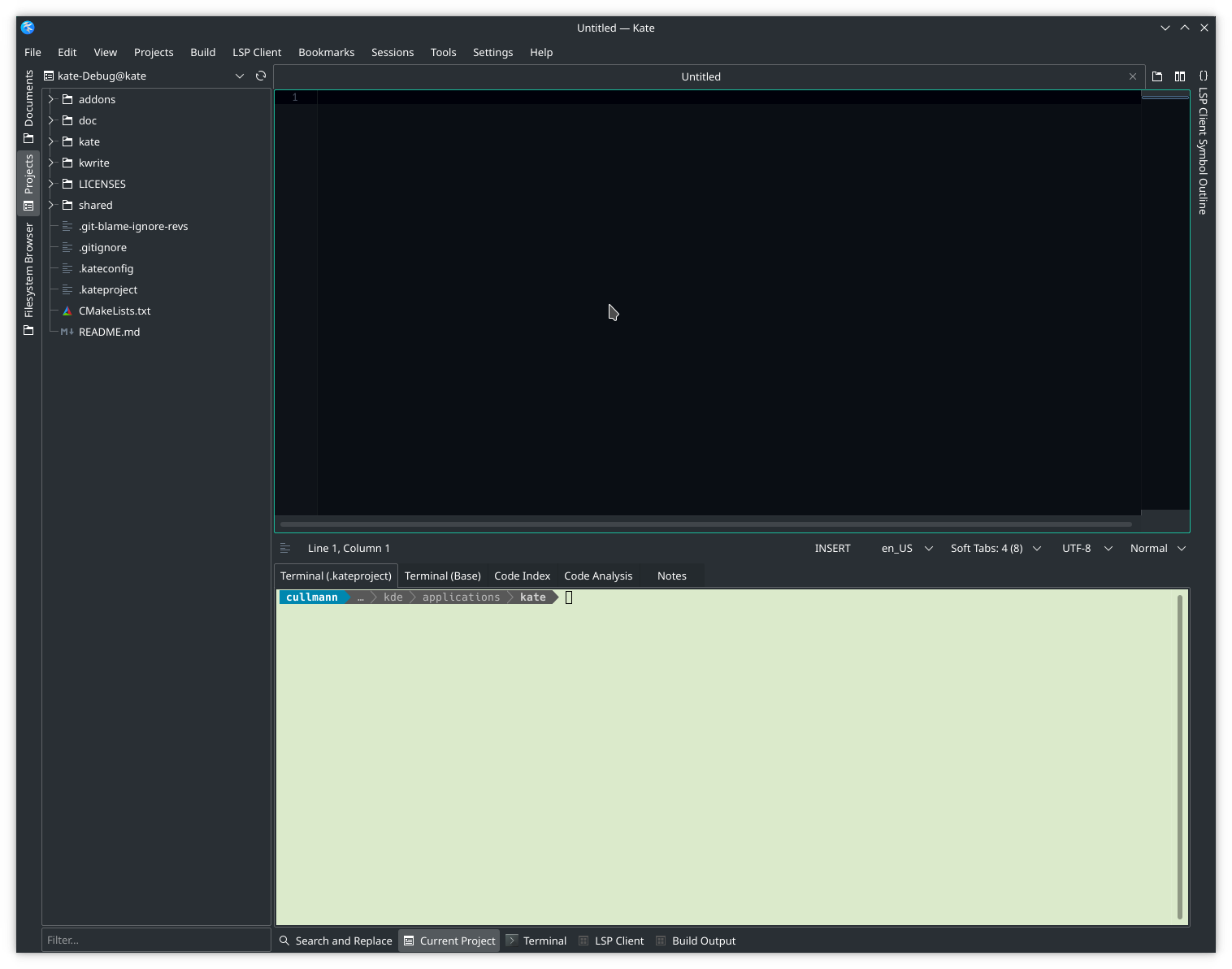
In the lower "Current Project" tool view you have per default two terminals. The first terminal is inside your build directory, here you can e.g. run your ninja and ninja install commands and such. The second terminal is inside your source directory, perfect for e.g. git command line calls.
Data la configurazione di cui sopra, l'estensione LSP (se avete installato clangd) dovrebbe funzionare da subito.
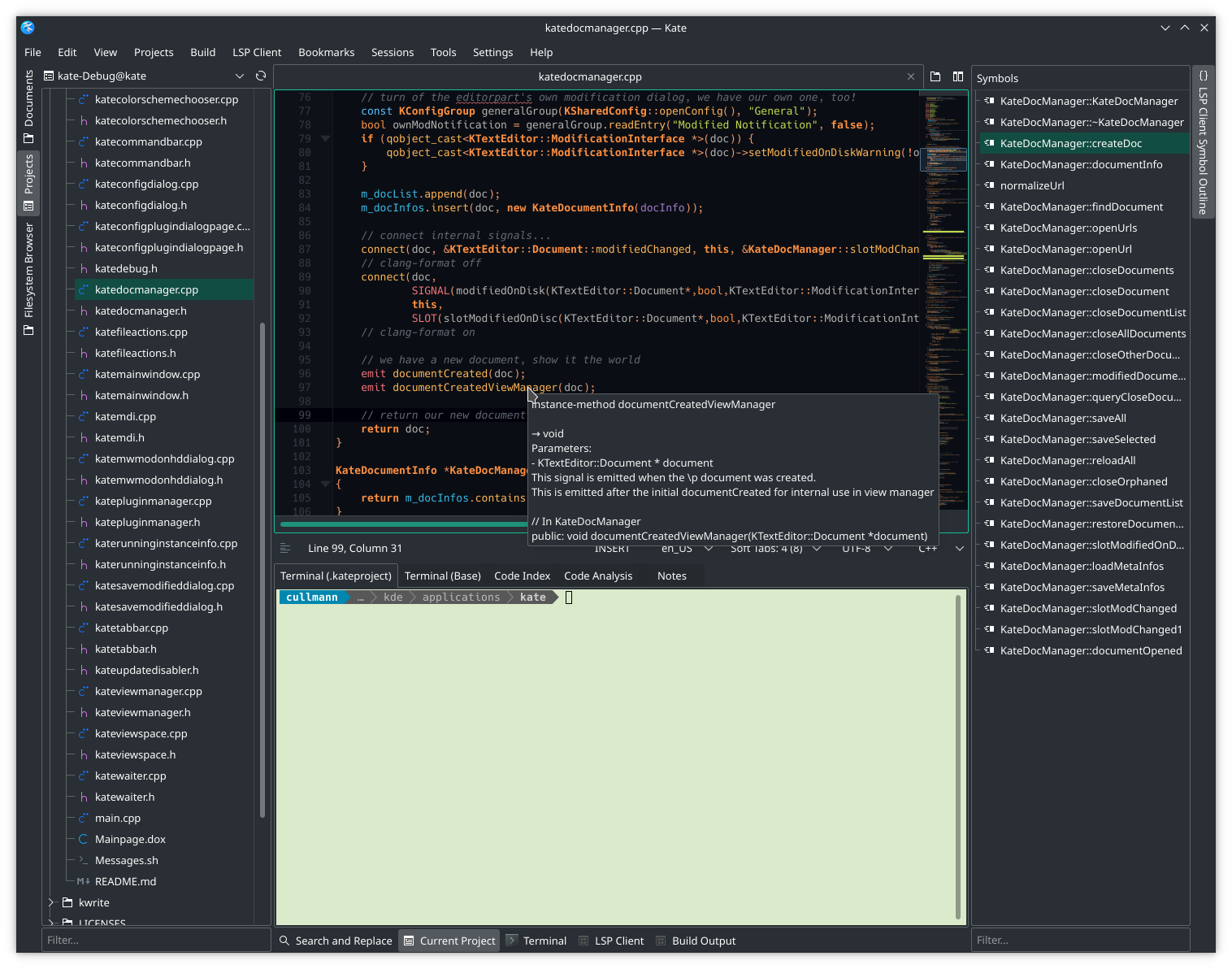
Other nifty stuff like project wide quick open, search & replace and correct build targets should be setup, too.
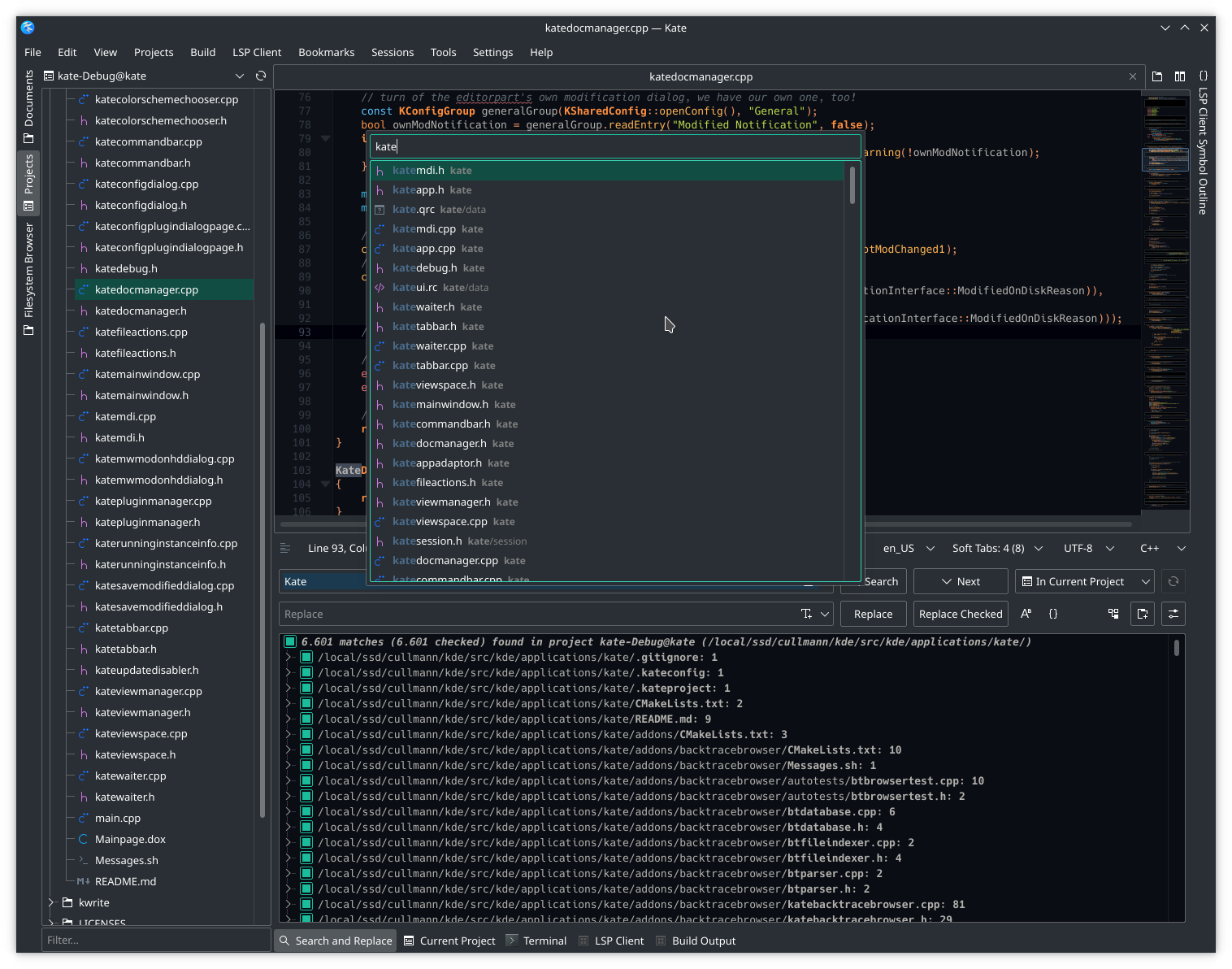
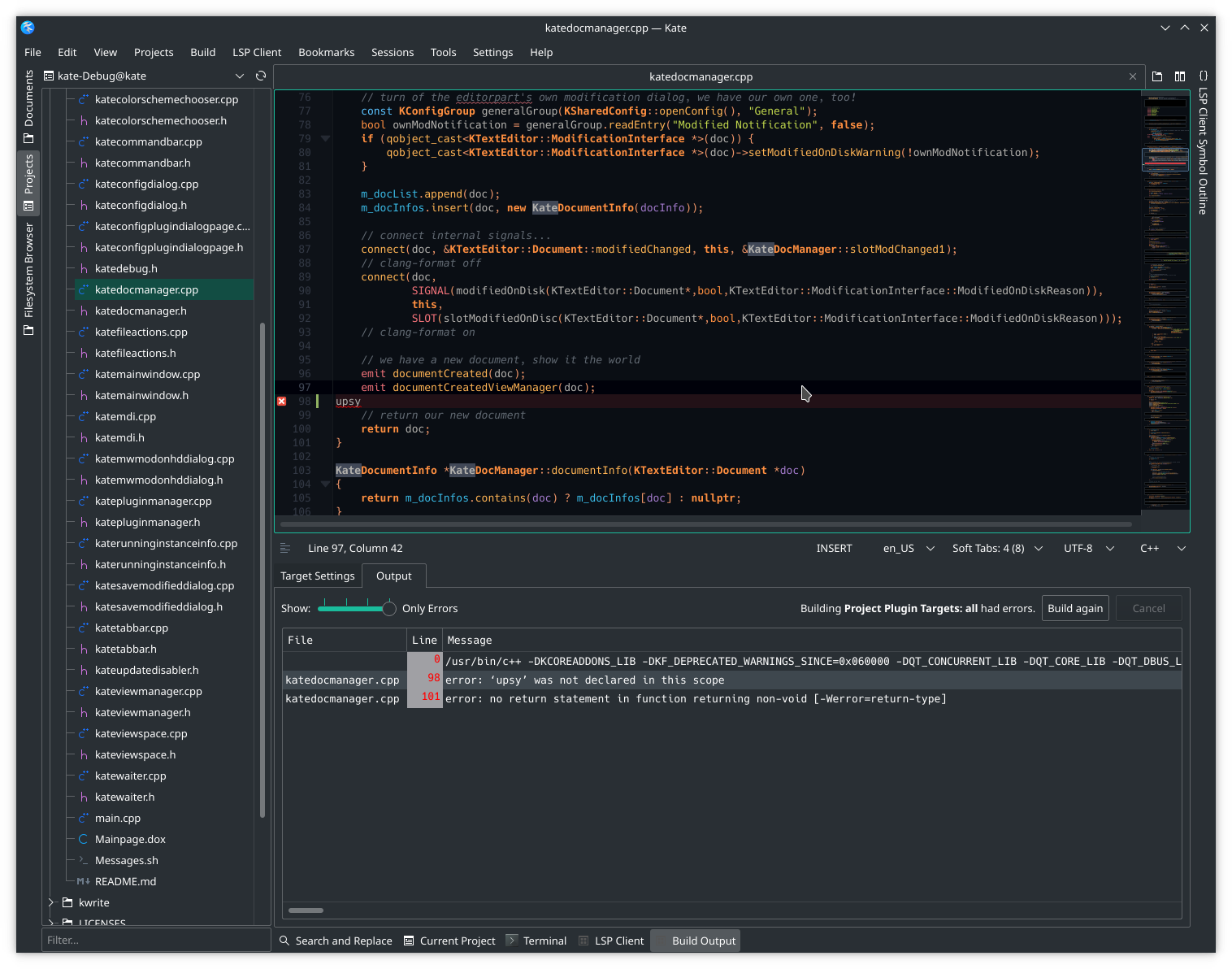
Contribuisci anche tu!
Sentiti libero di creare una richiesta di integrazione su invent.kde.org. Per maggiori informazioni, vedi Unisciti.
Come ottenere supporto?
Se hai delle domande puoi farle nella nostra lista di distribuzione kwrite-devel@kde.org, oppure unisciti a #kate su irc.libera.chat.
Per ulteriori informazioni, vedi Ottieni aiuto.
Compilare Kate dal codice sorgente in Windows
Per compilare Kate/KWrite basate su KF5 puoi seguire la guida su KDE in Windows.
Compilare Kate dal codice sorgente in macOS
Per compilare Kate/KWrite basate su KF5 puoi seguire la guida su KDE in macOS.