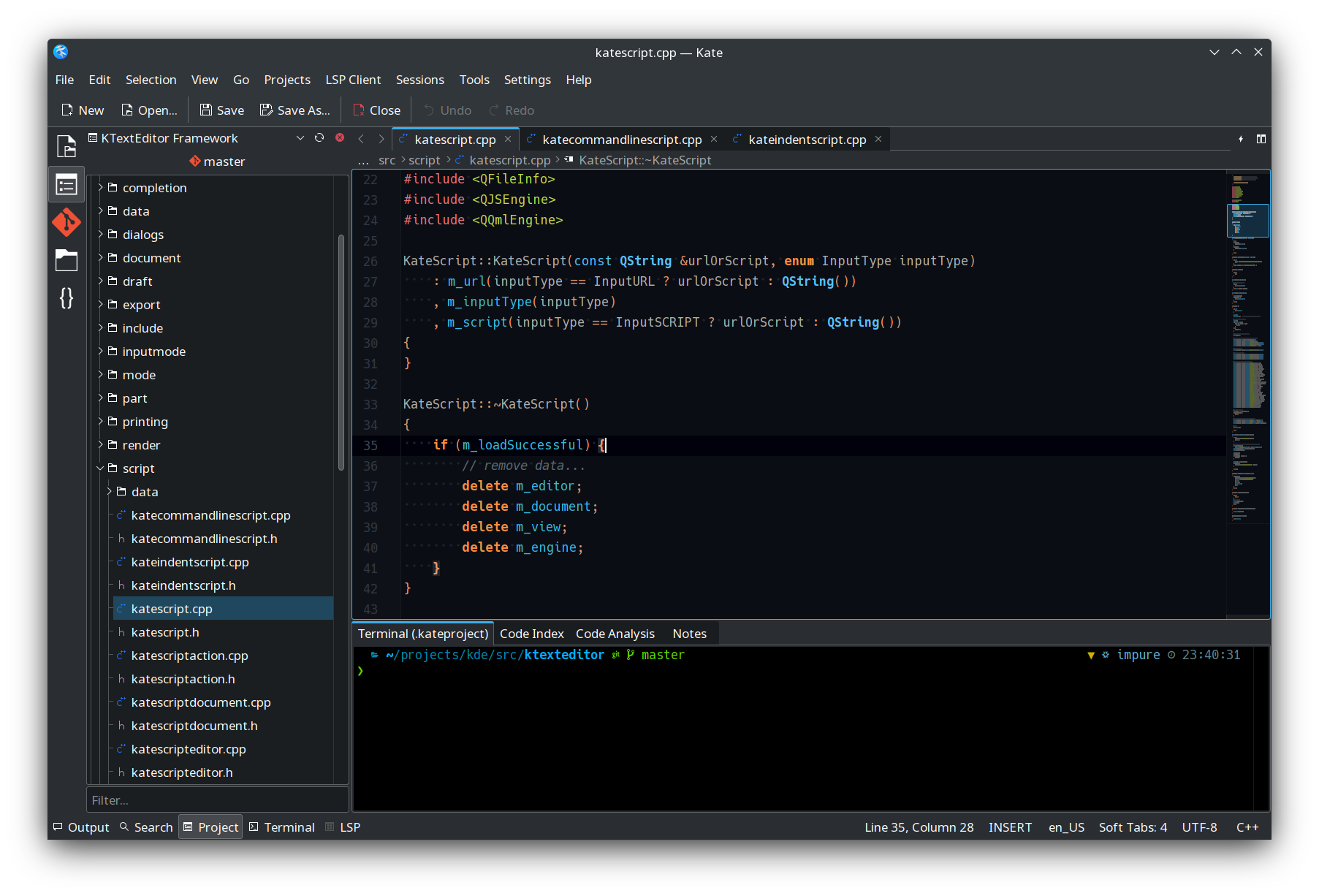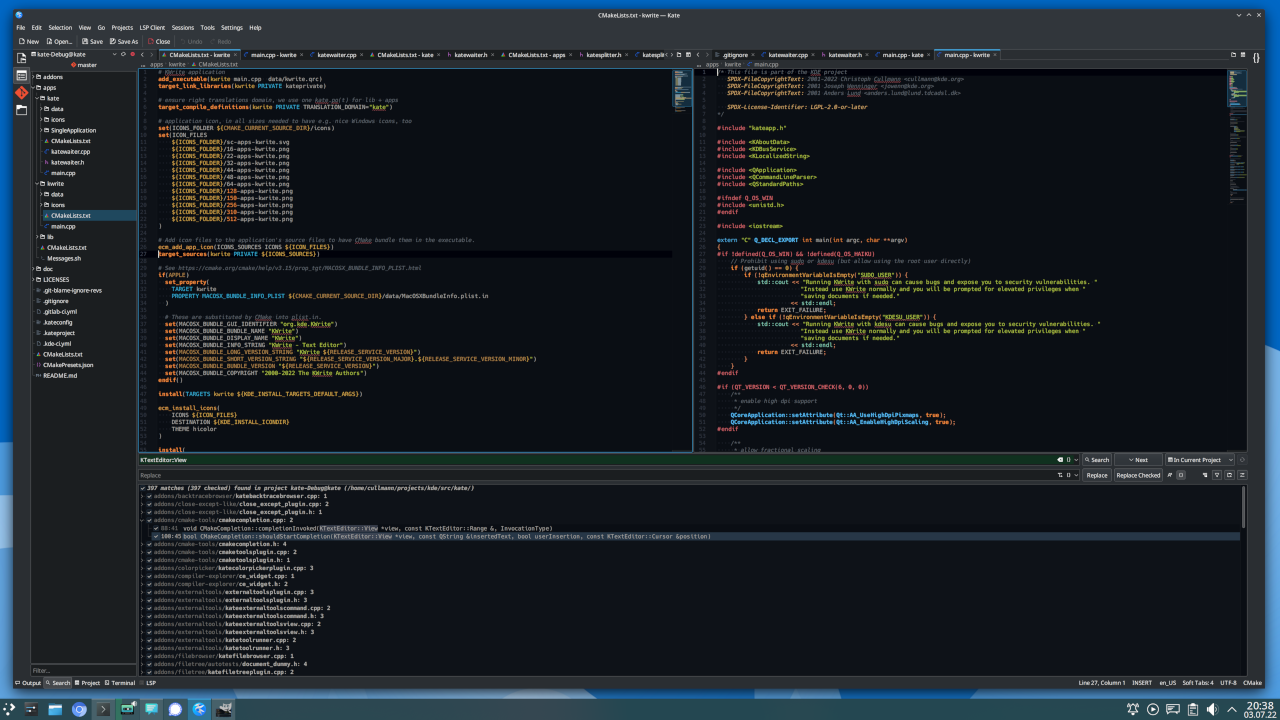Kate
Rediger som ein proff
Tilgjengeleg for Linux, Windows og macOS
Last nedFunksjonar
Kate er eit funksjonsrikt skriveprogram
Kate er full av funksjonalitet for å gjera det enklare for deg å visa og redigera tekstfilene dine. Du kan for eksempel redigera i fleire filer samtidig, anten som eigne faner eller med inndeling av dokumentområdet i fleire ruter. Kate kjem òg med mange programtillegg, blant anna ein innebygd terminal der du kan køyra kommandoar direkte frå programmet, kraftige programtillegg for «søk og byt ut» og eit programtillegg for førehandsvising av MD-, HTML- og SVG-filer.
Gjer koden din lekker med syntaksmerking
Kate støttar syntaksmerking for over 300 språk, noko som gjer det lettare å lesa programkoden for nesten alle programmeringsspråk. Programmet forstår òg korleis ulike parentesar verkar og kan hjelpa deg å navigera i komplekse hierarki av kodeblokker. Kontinuerleg stavekontroll er også innbygd.
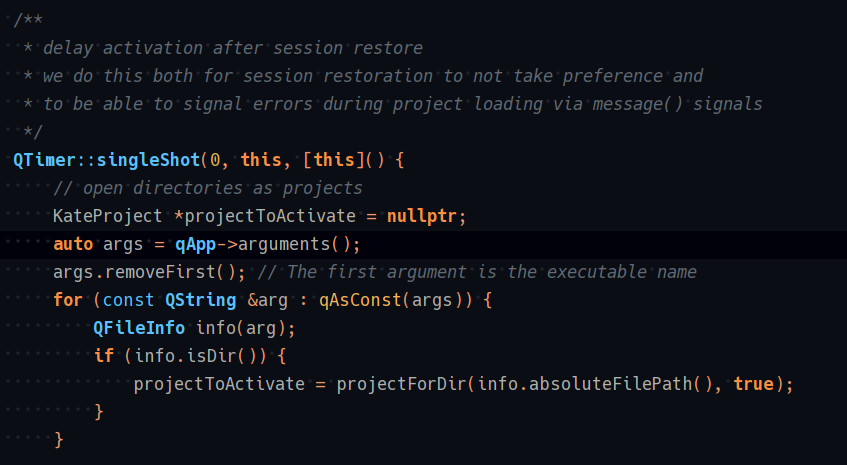
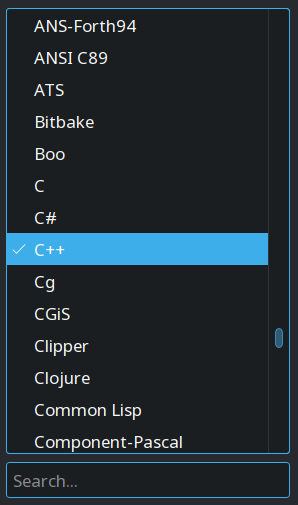
Multi-cursor editing
Boost your productivity with a help of multi-cursor and multi-selection features. Kate now has it! Switching from other proprietary text editors and missing your hotkey bindings you used to? You can configure every hotkey in Kate so you don't even have to retrain yourself
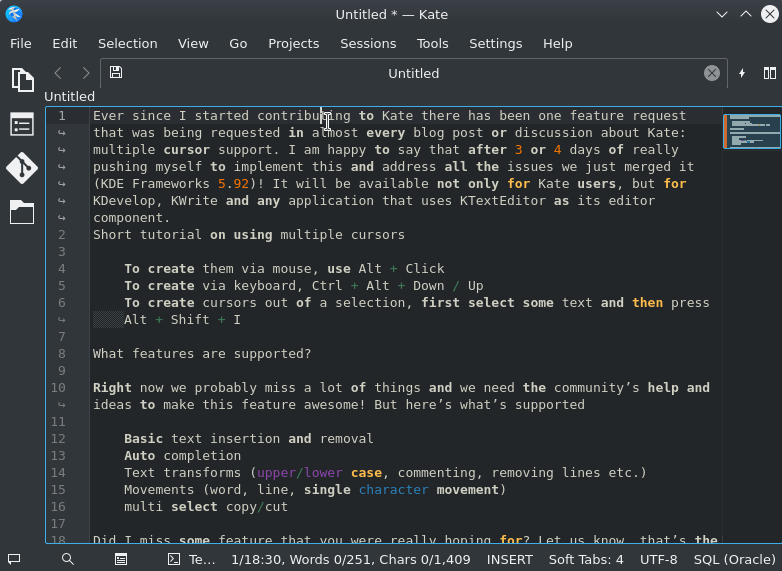
Arbeid effektivt på komplekse prosjekt
Bruk delt vising til å arbeida med fleire filer samtidig. Bruk prosjekt-sidestolpen til å navigera i mappestrukturen til prosjektet og bruk smartfaner for kjapp tilgang til dei siste brukte dokumenta. Og det kraftige «søk og byt ut»-verktøyet gjer det mogleg å søkja gjennom heile prosjekt.
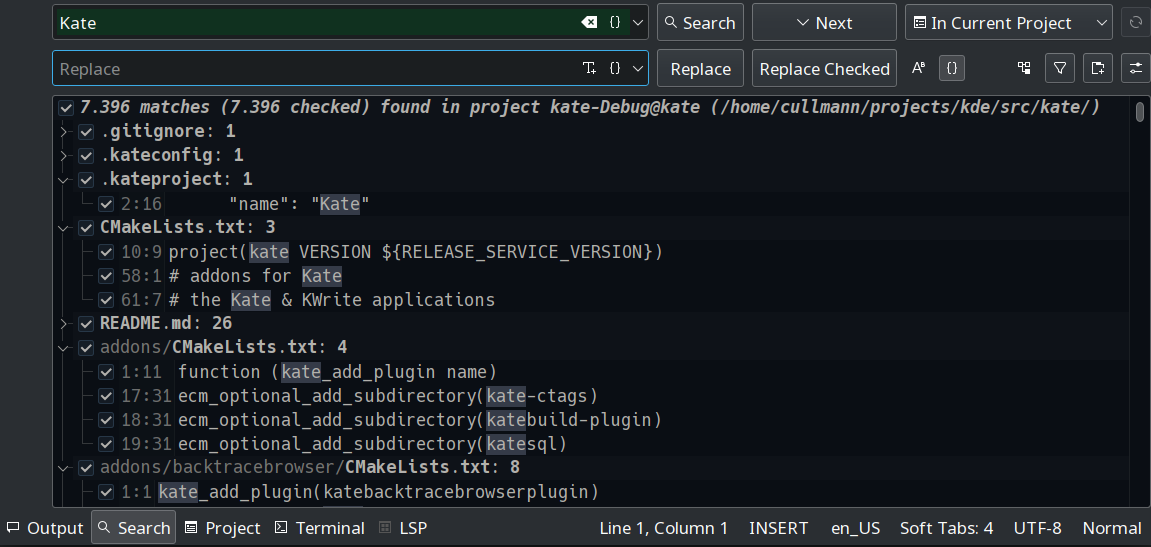
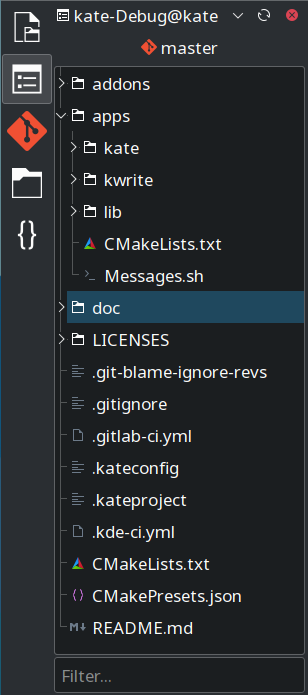
Utvikla den neste programmet ditt med Kate
Kate er det perfekte verktøy for programmering, då det har autofullføring for mange språk via LSP (Language Server Protocol). Skrivekomponenten er optimert for redigering av programkode, med blant anna automatiske innrykk, Vi-tastemodus, rektangelmerking av tekst og smarte funksjonar for (ut)kommentering av kode.
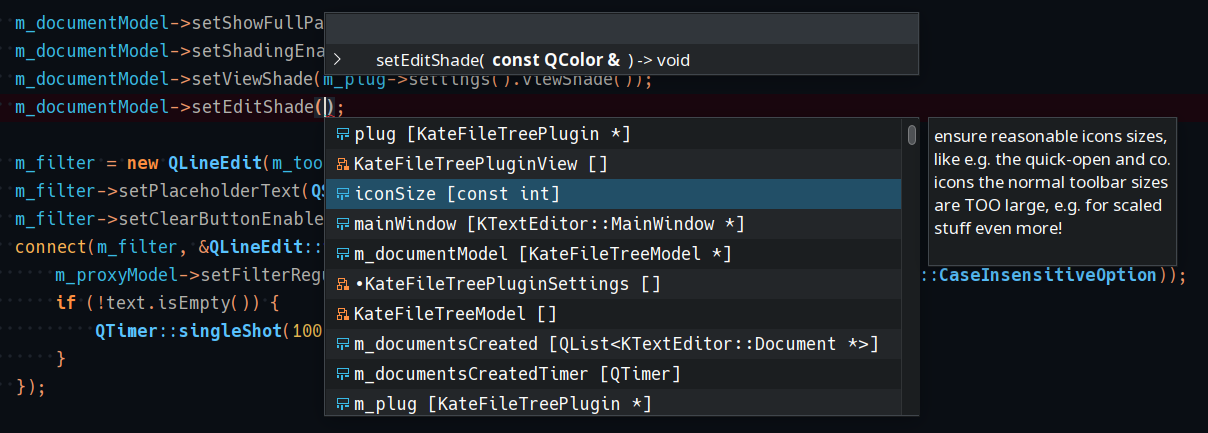
Programtillegg
Kate har mange programtillegg som følgjer med som standard, noko som gjer programmet kraftigare enn andre skriveprogram. Du kan for eksempel køyra kommandoar direkte frå Kate via den innebygde terminalemulatoren, køyra SQL-spørjingar ved SQL-tillegget, brukar GDB til å feilsøkja program eller kompilera heile prosjekt med eitt klikk.